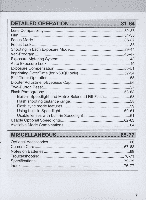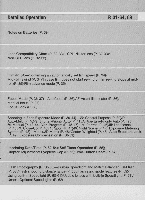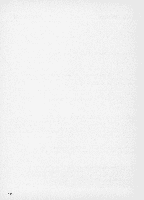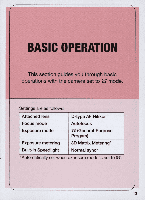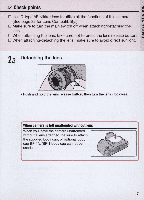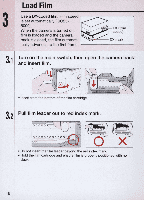Nikon N60 Instruction Manual - Page 14
Install, Batteries, Check, Battery, Power
 |
UPC - 018208017126
View all Nikon N60 manuals
Add to My Manuals
Save this manual to your list of manuals |
Page 14 highlights
1 Install Batteries and Check Battery Power Use two CR1 23A or DL123Atype lithium batteri es with this camera. (Other batteri es can not be used.) 1.1 Turn off the main switch and open the battery chamber cover. 1.2 Insert batteries with the "EB" and "8 " ends positioned as marked inside the battery chamber cover, then firmly close the battery chamber cover. e • Incorrect positioning of EB and poles may cause damage to the camera. 14

1
1.1
1.2
14
Install
Batteries
and
Check
Battery
Power
U
se
two
CR1
23A or DL123A-
type lithium ba
tt
e
ri
es
with th
is
camer
a.
(Ot
he
r batte
ri
es
c
an
not
be u
se
d
.)
Turn off the main switch and open the battery
chamber cover.
Insert batteries with the
"
EB
"
and
"8 "
ends
positioned as marked inside the battery chamber
cover, then firmly close the battery chamber cover
.
• Incorrect positioning of
EB
and
e
poles may cause damage to the
camera.