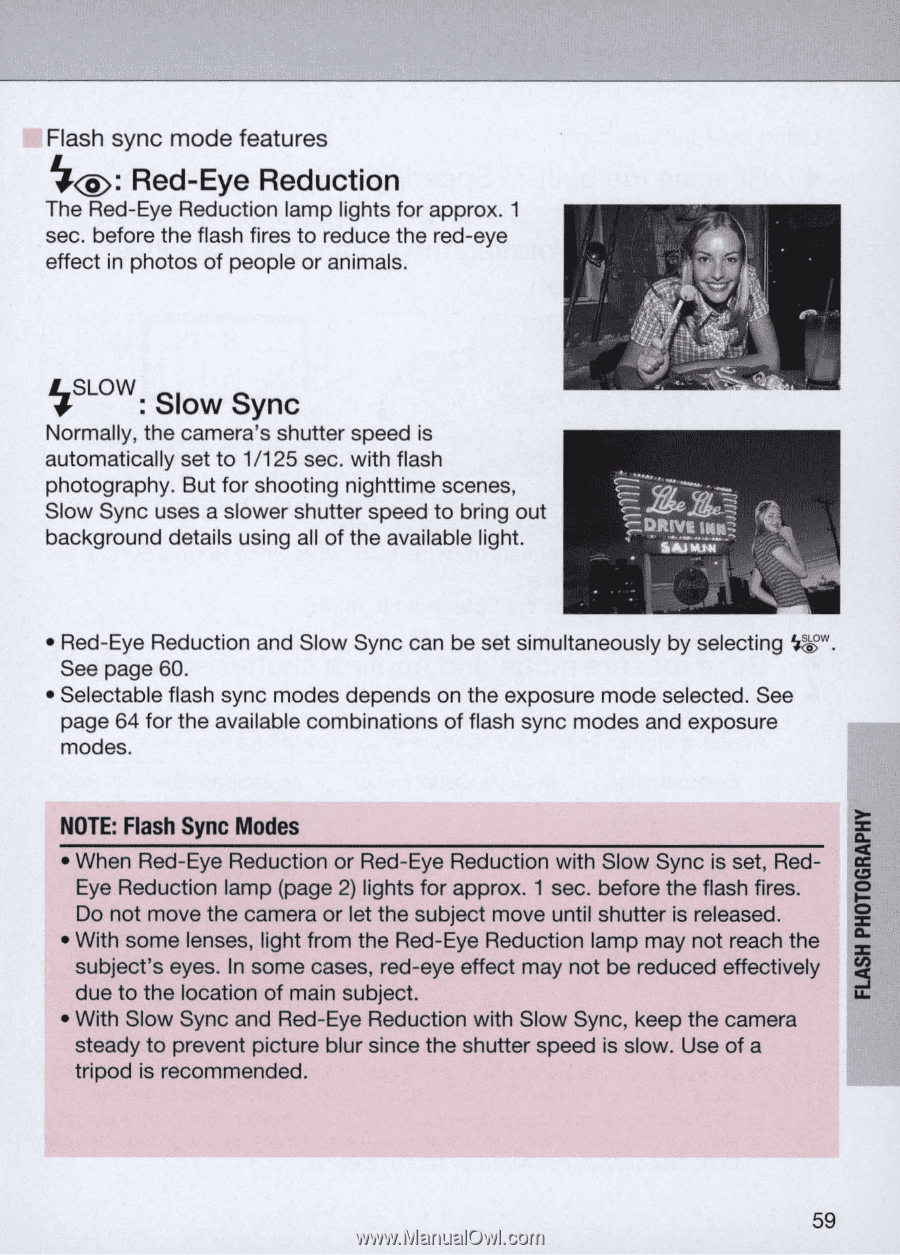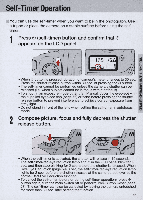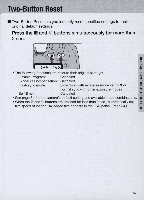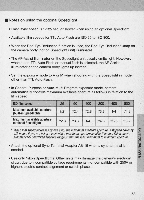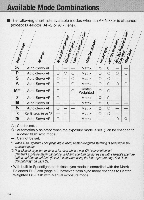Nikon N60 Instruction Manual - Page 59
Red-Eye Reduction, Slow Sync
 |
UPC - 018208017126
View all Nikon N60 manuals
Add to My Manuals
Save this manual to your list of manuals |
Page 59 highlights
Flash sync mode features ~@: Red-Eye Reduction The Red-Eye Reduction lamp lights for approx. 1 sec. before the flash fires to reduce the red-eye effect in photos of people or animals. L.,S. LOW : Slow Sync Normally, the camera 's shutter speed is automatically set to 1/ 125 sec. with flash photography. But for shooting nighttime scenes, Slow Sync uses a slower shutter speed to bring out background details using all of the available light. • Red-Eye Reduction and Slow Sync can be set simultaneously by selecting ~w. See page 60. • Selectable flash sync modes depends on the exposure mode selected. See page 64 for the available combinations of flash sync modes and exposure modes. NOTE: Flash Sync Modes • When Red-Eye Reduction or Red- Eye Reduction with Slow Sync is set, RedEye Reduction lamp (page 2) lights for approx. 1 sec. before the flash fires . Do not move the camera or let the subject move until shutter is released . • With some lenses, light from the Red-Eye Reduction lamp may not reach the subject's eyes. In some cases, red-eye effect may not be reduced effectively due to the location of main subject. • With Slow Sync and Red -Eye Reduction with Slow Sync, keep the camera steady to prevent picture blur since the shutter speed is slow. Use of a tripod is recommended . 59