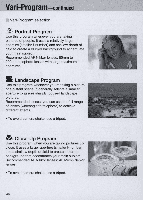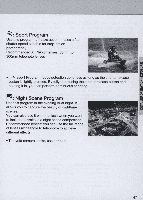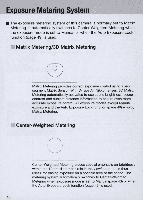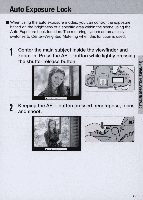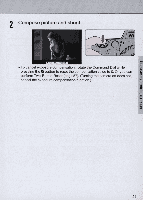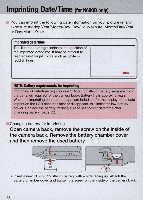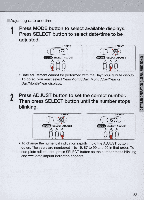Nikon N60 Instruction Manual - Page 49
osure
 |
UPC - 018208017126
View all Nikon N60 manuals
Add to My Manuals
Save this manual to your list of manuals |
Page 49 highlights
Auto Ex osure Lock • When using the auto exposure modes, you can control the exposure based on the brightness of a specific area within the scene using the Auto Exposure Lock function. The metering system automatically switches to Center-Weighted Metering when this function is used. 1 Center the main subject inside the viewfinder and zoom-in. Press the AE-L button while lightly pressing the shutter release button. 2 Keeping the AE-L button pressed, recompose, focus and shoot. 49
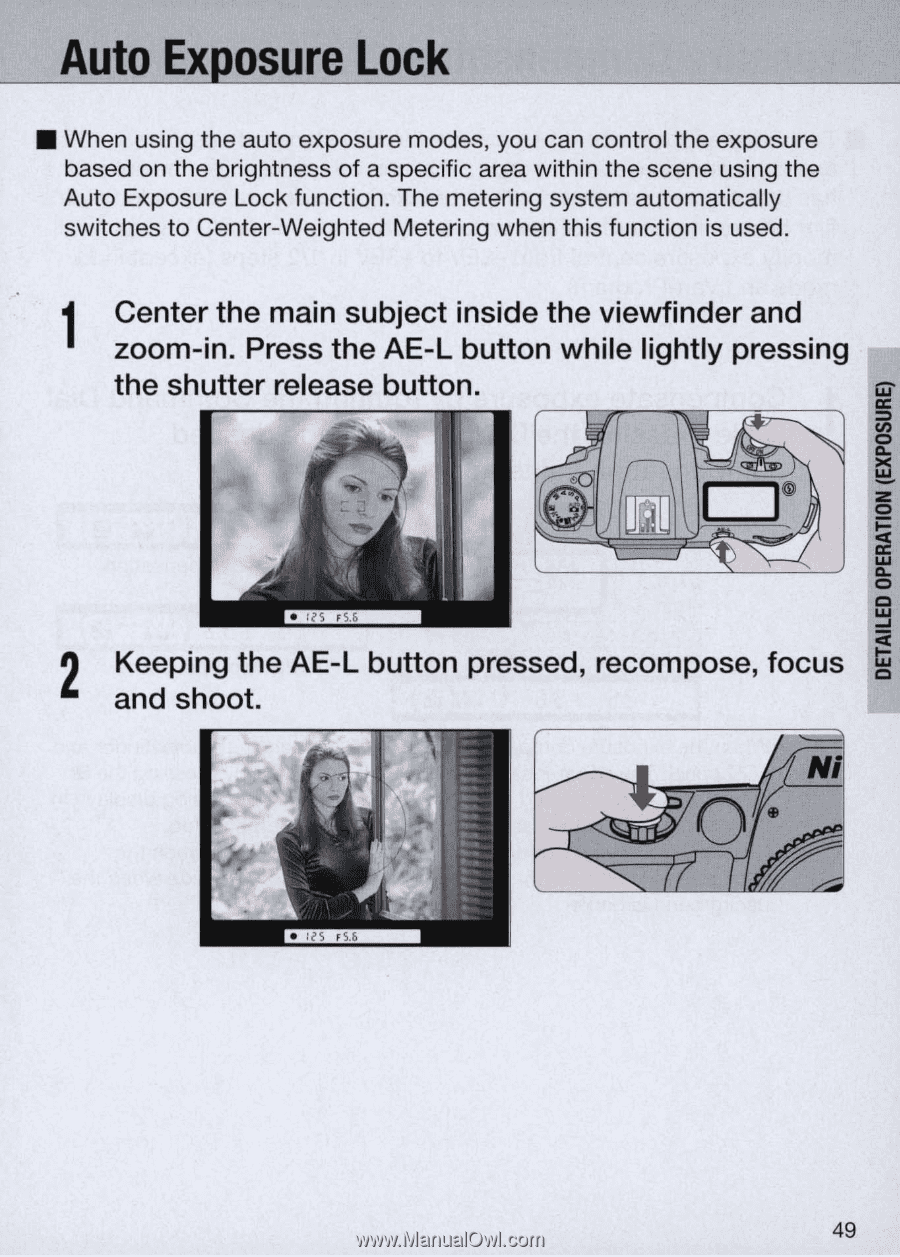
Auto
Ex
osure
Lock
•
When using the auto exposure modes, you can control the exposure
based on the brightness
of
a specific area within the scene using the
Auto Exposure Lock function. The metering system automatically
switches to Center-Weighted Metering when this function
is
used.
1
2
Center the main subject inside the viewfinder and
zoom-in. Press the AE-L button while lightly pressing
the shutter release button.
Keeping the AE-L button pressed, recompose, focus
and shoot.
49