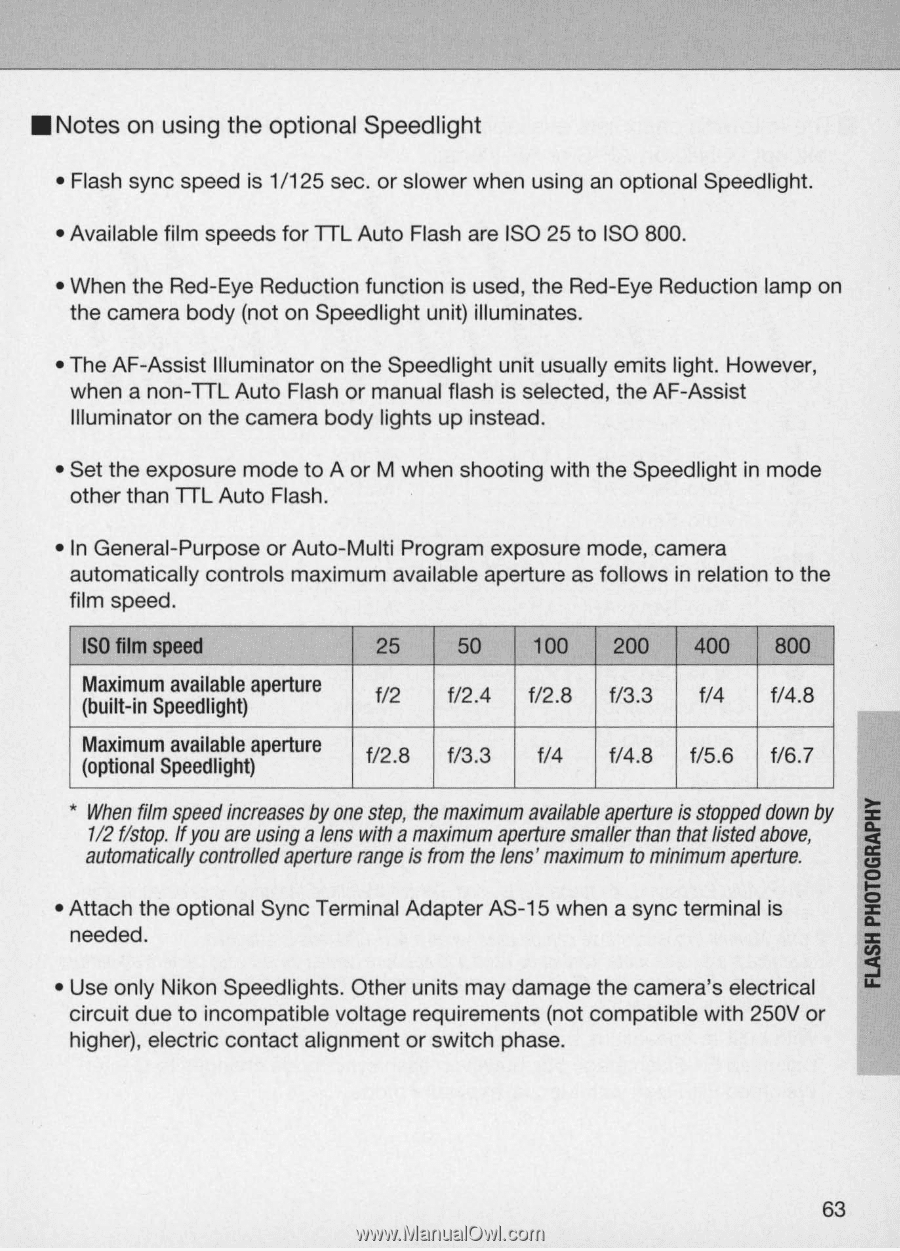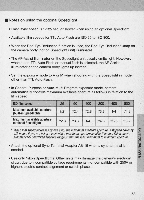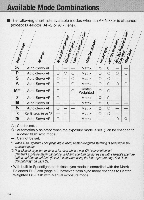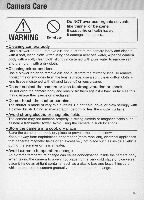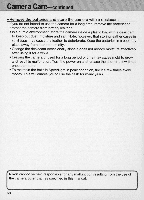Nikon N60 Instruction Manual - Page 63
using the optional Speedlight
 |
UPC - 018208017126
View all Nikon N60 manuals
Add to My Manuals
Save this manual to your list of manuals |
Page 63 highlights
• Notes on using the optional Speedlight • Flash sync speed is 1/ 125 sec. or slower when using an optional Speed light. • Available film speeds for TIL Auto Flash are ISO 25 to ISO 800. • When the Red-Eye Reduction function is used, the Red-Eye Reduction lamp on the camera body (not on Speedlight unit) illuminates. • The AF-Assist Illuminator on the Speedlight unit usually emits light. However, when a non-TIL Auto Flash or manual flash is selected, the AF-Assist Illuminator on the camera body lights up instead . • Set the exposure mode to A or M when shooting with the Speed light in mode other than TIL Auto Flash. • In General-Purpose or Auto-Multi Program exposure mode, camera automatically controls maximum available aperture as follows in relation to the film speed. ISO film speed Maximum available aperture (built-in Speedlight) Maximum available aperture (optional Speedlight) 25 50 100 200 400 800 f/2 f/2.4 f/2.8 f/3.3 f/4 f/4.8 f/2.8 f/3.3 f/4 f/4.8 f/5.6 f/6.7 • When film speed increases by one step, the maximum available aperture is stopped down by 112 flstop. Ifyou are using a lens with a maximum aperture smaller than that listed above, automatically controlled aperture range is from the lens' maximum to minimum aperture. • Attach the optional Sync Terminal Adapter AS-15 when a sync terminal is needed. • Use only Nikon Speed lights. Other units may damage the camera's electrical circuit due to incompatible voltage requirements (not compatible with 250V or higher). electric contact alignment or switch phase. 63