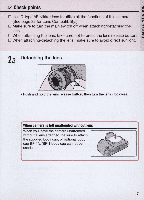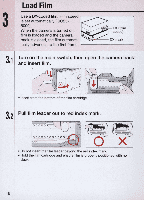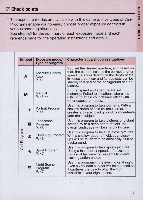Nikon N60 Instruction Manual - Page 19
Gently close the camera back until the lock release, snaps closed. Film automatically advances - load film
 |
UPC - 018208017126
View all Nikon N60 manuals
Add to My Manuals
Save this manual to your list of manuals |
Page 19 highlights
1ZI Check points o z ~ D Only OX-coded film can be used with this camera. When film other than ffi OX-coded film is inserted ,
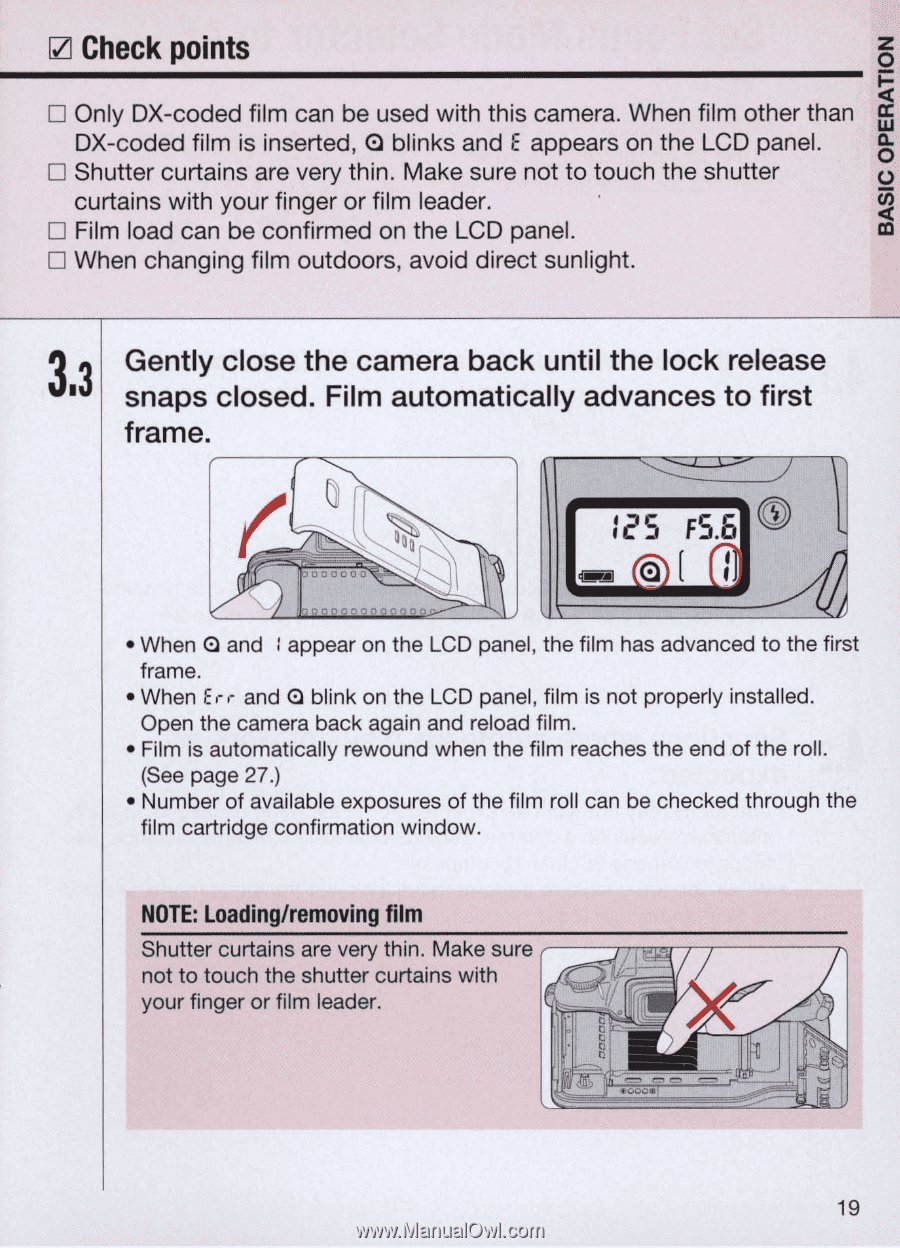
1ZI
Check
points
z
o
---------------------------------------------------------
~
D Only OX-coded film can be used with this camera. When film other than
ffi
OX-coded film is inserted,
<!l
blinks and
E
appears on the LCD panel.
:5
D Shutter curtains are very thin. Make sure not to touch the shutter
u
curtains with your finger
or
film leader.
~
D Film load can be confirmed on the LCD panel.
...
D When changing film outdoors, avoid direct sunlight.
3.3
Gently close the camera back until the lock release
snaps closed. Film automatically advances to first
frame.
• When
<!l
and : appear on the LCD panel, the film has advanced to the first
frame.
• When E
,.
,.
and
<!l
blink on the LCD panel, film
is
not properly installed.
Open the camera back again and reload film .
• Film is automatically rewound when the film reaches the end of the roll.
(See
page 27
.)
• Number
of
available exposures of the film roll can be checked through the
film cartridge confirmation window.
NOTE:
Loading/removing
film
Shutter curtains are very thin. Make sure
not to touch the shutter curtains with
your finger or film leader.
19