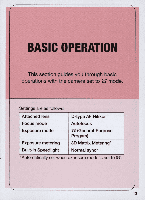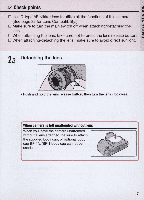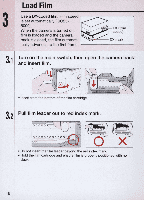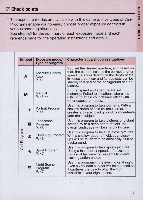Nikon N60 Instruction Manual - Page 18
the main switch, then open the camera back, and insert film ., Pull film leader out to red index - iso
 |
UPC - 018208017126
View all Nikon N60 manuals
Add to My Manuals
Save this manual to your list of manuals |
Page 18 highlights
3 Load Film Use a DX-coded film. Film speed r is set automatically (18025- 5000). When the camera is turned on, film is loaded and the camera back is closed , the film automat- ___"'7llLUL_ ISO (film speed) ~I DX mark ically advances to the first frame 3.1 Turn on the main switch, then open the camera back and insert film . • Insert from the bottom of the film cartridge. 3.2 Pull film leader out to red index mark. • Do not insert the film leader beyond the red index mark. • Hold the film cartridge and ensure film is properly positioned with no slack . 18
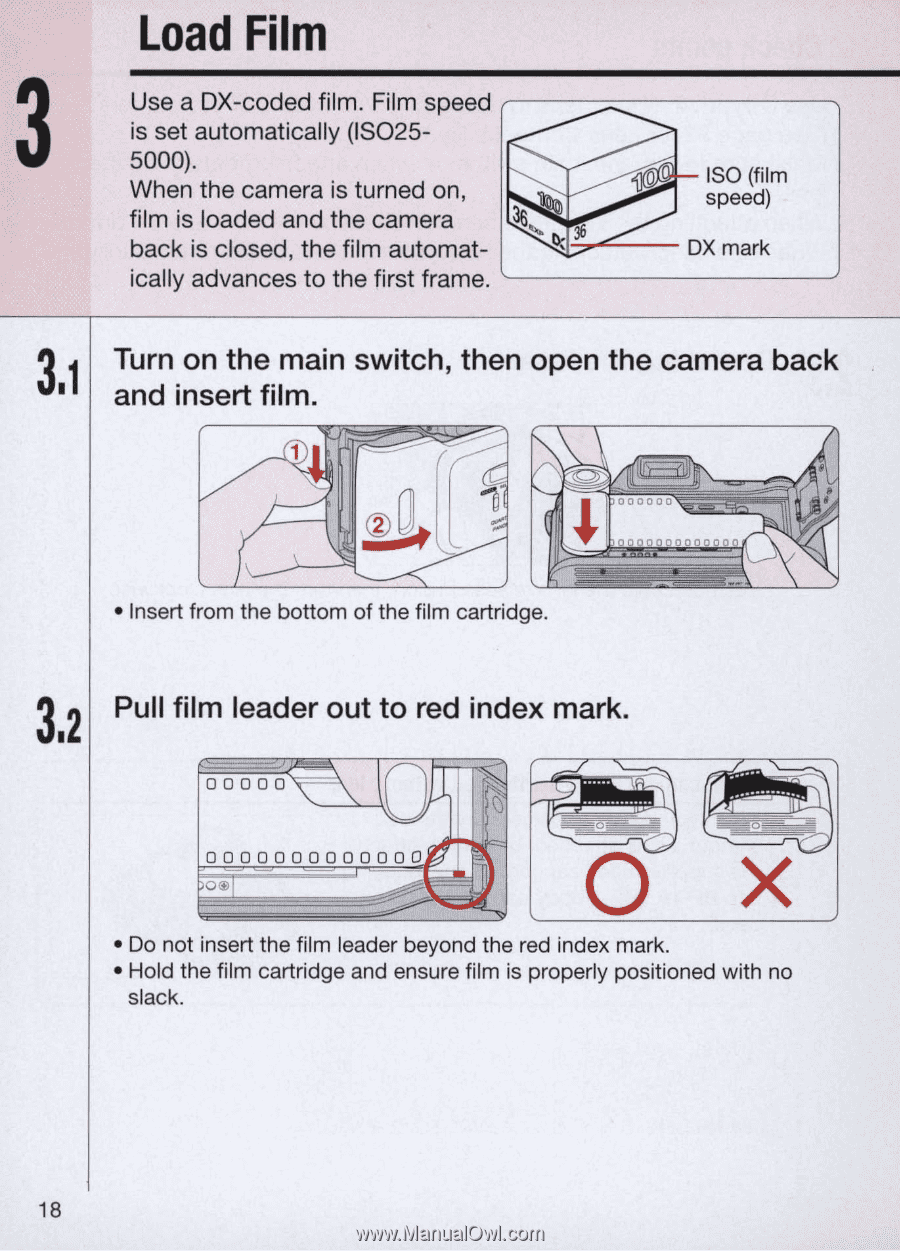
3
3.1
3.2
18
Load
Film
Use a DX-coded film. Film speed
r-----,,-------
___
is set automatically (18025-
5000).
When the camera is turned on,
film is loaded and the camera
back is closed, the film automat-
___
"'7ll
LUL
_
ISO
(film
speed)
~
I
':;"""::
==-----
-
DX
mark
ically advances to the first frame.
'--------------'
Turn
on
the main switch, then open the camera back
and insert film .
• Insert from the bottom of the film cartridge.
Pull film leader out to red index mark.
•
Do
not insert the film leader beyond the red index mark.
• Hold the film cartridge and ensure film
is
properly positioned with no
slack.