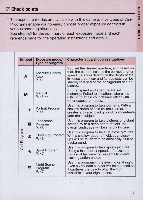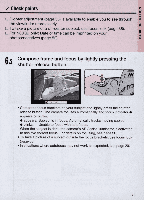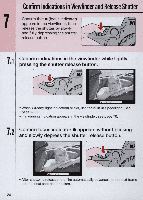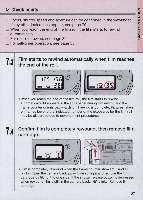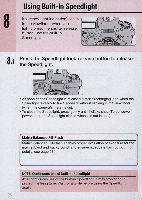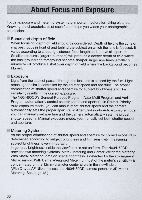Nikon N60 Instruction Manual - Page 26
Confirm, Indications, Viewfinder, Release, Shutter
 |
UPC - 018208017126
View all Nikon N60 manuals
Add to My Manuals
Save this manual to your list of manuals |
Page 26 highlights
7 Confirm Indications in Viewfinder and Release Shutter Confirm that. (focus indicator) appears in the viewfinder, then release the shutter by slowly and fully depressing the shutter rel ease button . 7.1 Confirm indications in the viewfinder while lightly pressing the shutter release button . • When " (ready-lig ht indication) blinks, use the built-in Speedlight. (See page 28/58.) • If a warn ing indication appears in the viewfinder, see page 70. 7.2 Confirm focus indicator. appears without blinking and slowly depre~s the shutter release button . • After shutter is released , the film automatically advances to the next frame and the next shot can be taken. 26
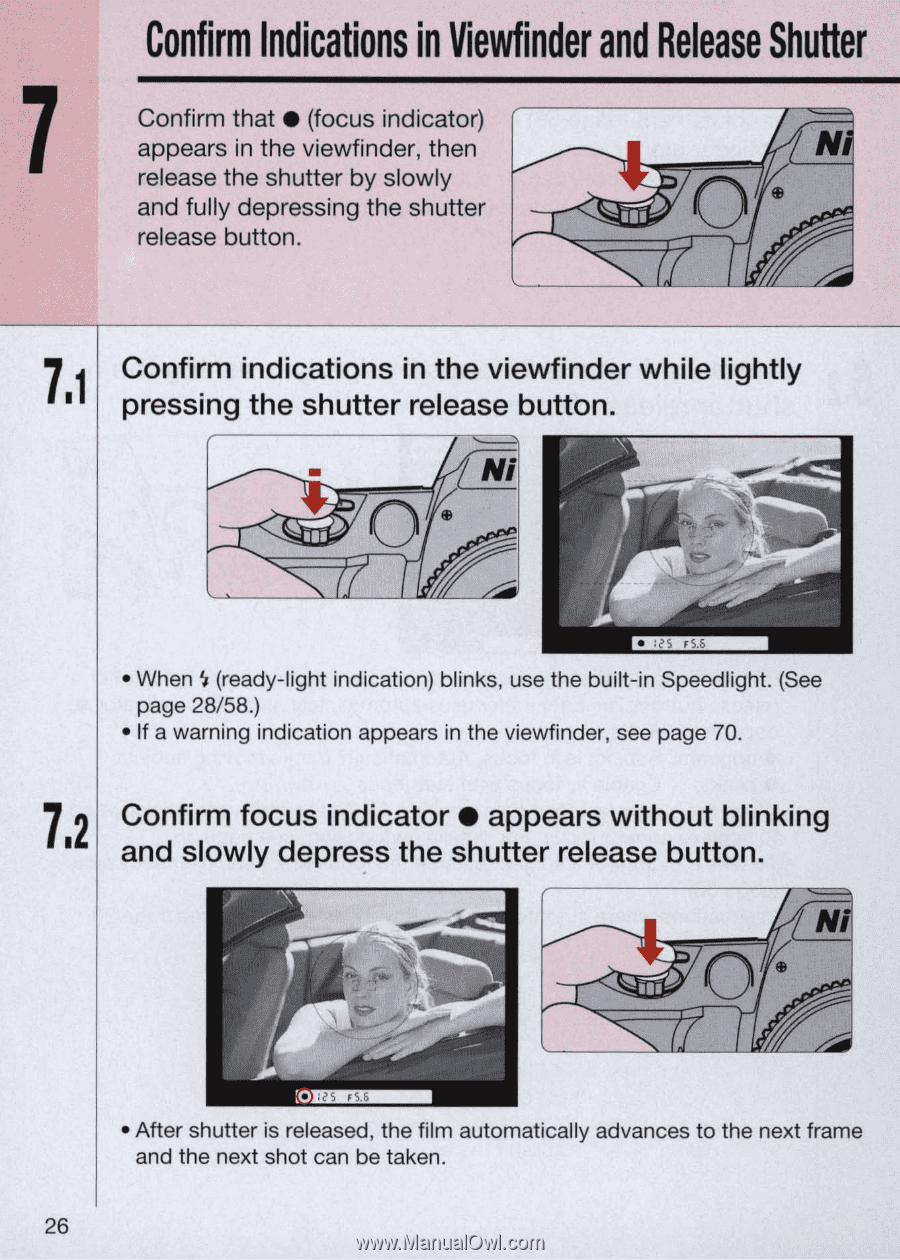
7
7.1
7.2
26
Confirm
Indications
in
Viewfinder
and
Release
Shutter
Confirm
that.
(focus indicator)
appears
in
the viewfinde
r,
then
release the shutter by slowly
and fully depressing the shutter
rel
e
as
e button.
Confirm indications
in
the viewfinder while lightly
pressing the shutter release button .
• When " (ready-light indication) blinks, use the built-in Speedlight. (See
page 28/58.)
• If a warn
in
g indication appears in the viewfinder, see page 70.
Confirm focus
indicator.
appears without blinking
and slowly
depre~s
the shutter release button .
• After shutter is released, the film automatica
ll
y advances
to
the next frame
and the next sh
ot
can be taken.