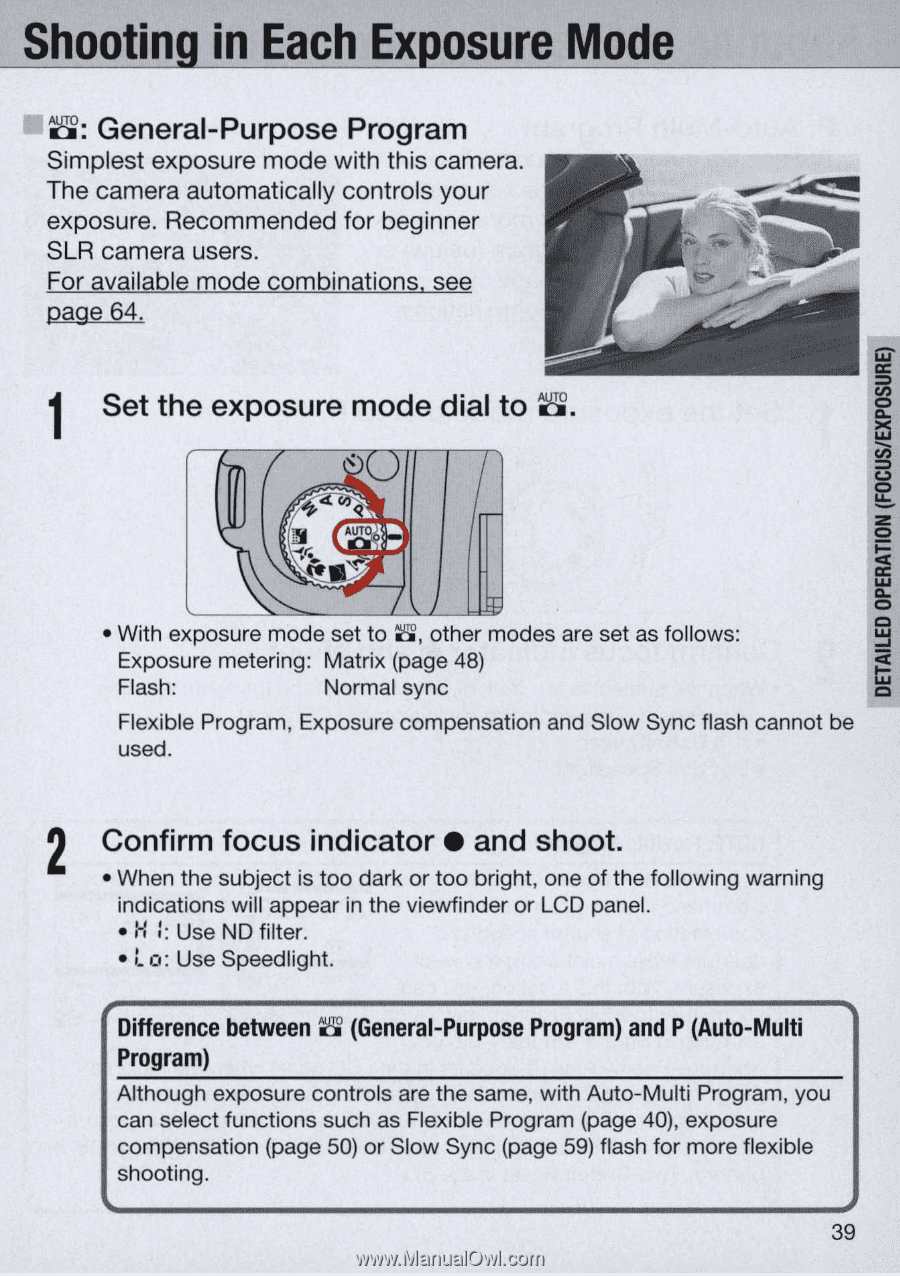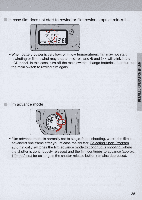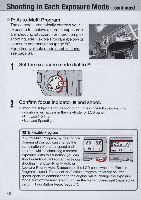Nikon N60 Instruction Manual - Page 39
Shootin, osure - slr camera
 |
UPC - 018208017126
View all Nikon N60 manuals
Add to My Manuals
Save this manual to your list of manuals |
Page 39 highlights
Shootin in Each Ex osure Mode 8 : General-Purpose Program Simplest exposu re mode with th is camera. The camera automatically controls your exposure. Recommended for beg inner SLR camera users. For available mode combinations. see page 64. 1 Set the exposure mode dial to 8 . • With exposure mode set to ~ , other modes are set as follows : Exposure metering : Matrix (page 48) Flash : Normal sync Flexible Program, Exposure compensation and Slow Sync flash cannot be used. 2 Confirm focus indicator. and shoot. • When the subject is too dark or too bright, one of the following warning indications will appear in the viewfinder or LCD panel Use ND filter. • L0:0 : Use Speedlight. Difference between 8 (General-Purpose Program) and P (Auto-Multi Program) Although exposure controls are the same, with Auto-Multi Program , you can select functions such as Flexible Program (page 40), exposure compensation (page 50) or Slow Sync (page 59) flash for more flexible shooting . 39