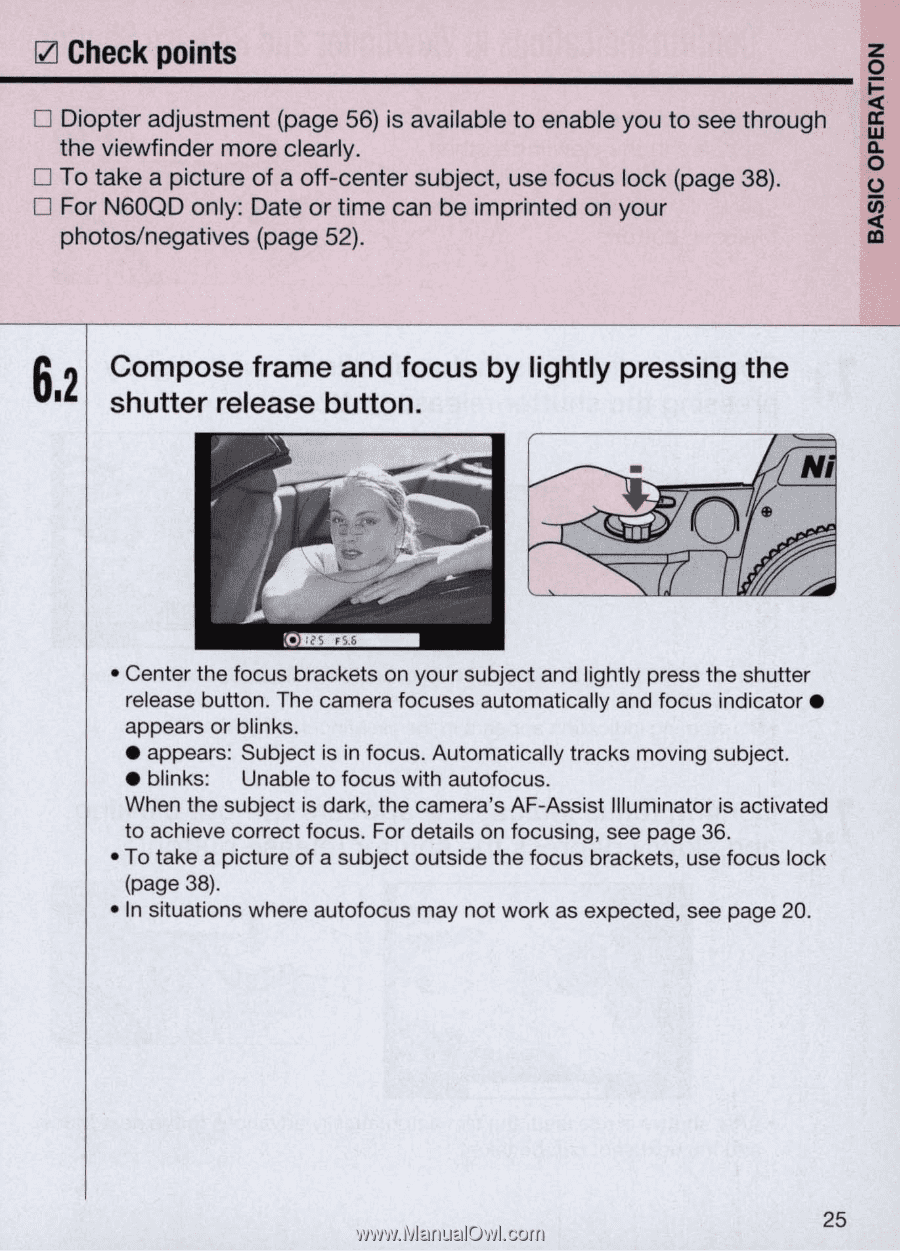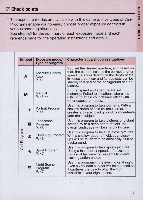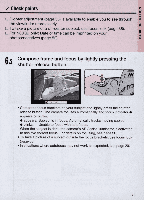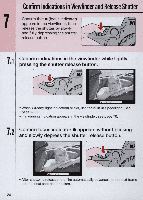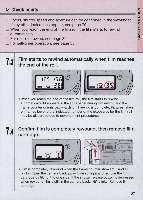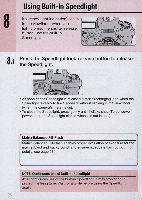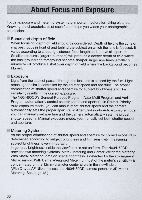Nikon N60 Instruction Manual - Page 25
Check - photos
 |
UPC - 018208017126
View all Nikon N60 manuals
Add to My Manuals
Save this manual to your list of manuals |
Page 25 highlights
IZl Check pOints o z o Diopter adjustment (page 56) is available to enable you to see through ~ a: w the viewfinder more clearly. o To take a picture of a off-center subject, use focus lock (page 38). o For N60QD only: Date or time can be imprinted on your Q. o o iii photos/negatives (page 52). ia 6.2 Compose frame and focus by lightly pressing the shutter release button . • Center the focus brackets on your subject and lightly press the shutter release button. The camera focuses automatically and focus indicator • appears or blinks. • appears: Subject is in focus. Automatically tracks moving subject. • blinks: Unable to focus with autofocus. When the subject is dark, the camera's AF-Assist Illuminator is activated to achieve correct focus . For details on focusing , see page 36. • To take a picture of a subject outside the focus brackets, use focus lock (page 38). • In situations where autofocus may not work as expected , see page 20. 25