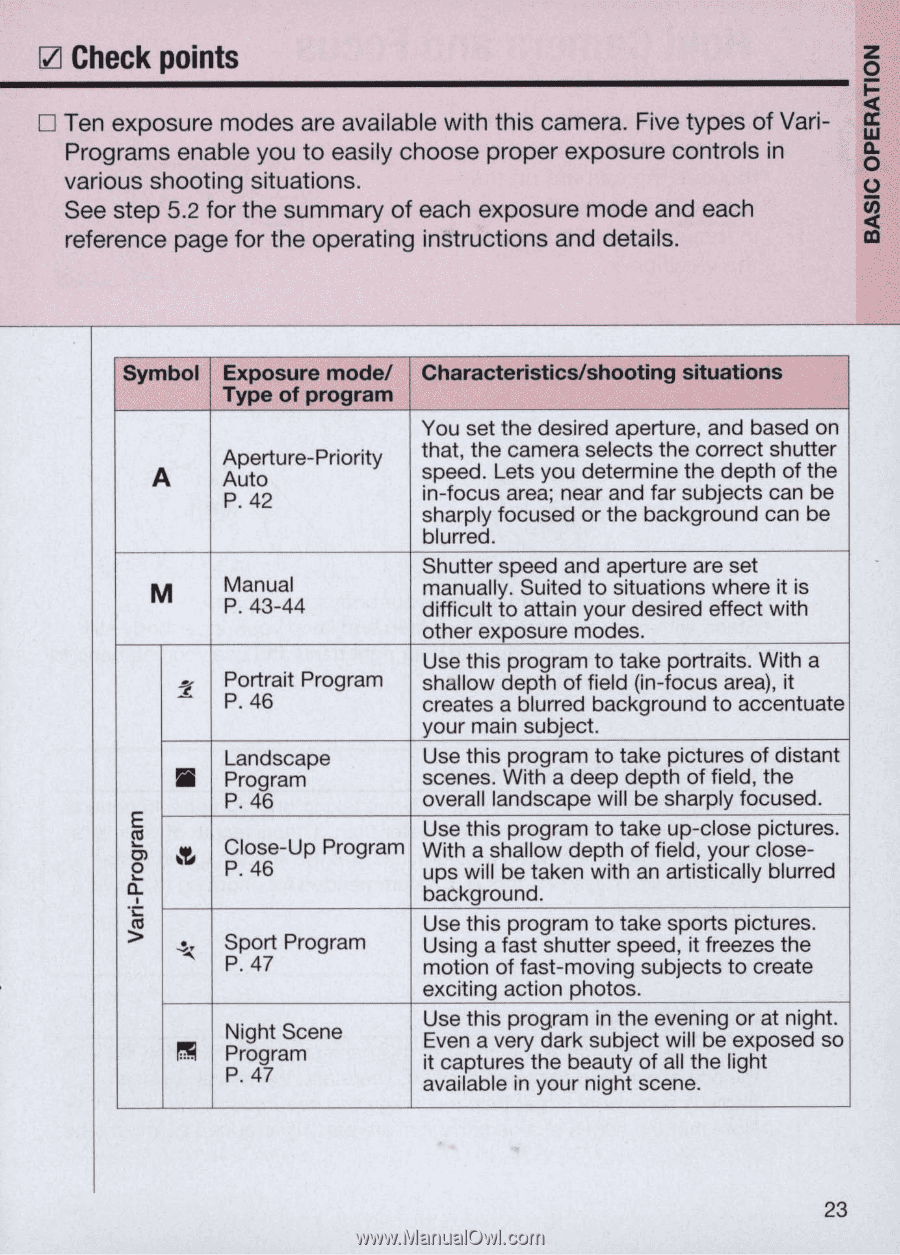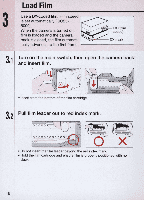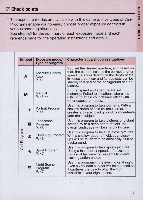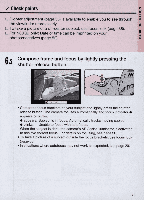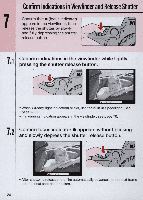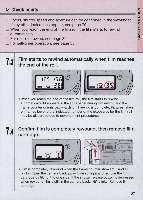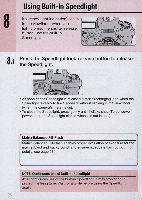Nikon N60 Instruction Manual - Page 23
Symbol, Exposure, model, Characteristics/shooting situations, Type of program - instruction manual
 |
UPC - 018208017126
View all Nikon N60 manuals
Add to My Manuals
Save this manual to your list of manuals |
Page 23 highlights
[ZJ Check pOints o z o ~ Ten exposure modes are available with this camera. Five types of Vari- W Programs enable you to easily choose proper exposure controls in oQ. various shooting situations. o See step 5.2 for the summary of each exposure mode and each reference page for the operating instructions and details. ~ Symbol A M J~ . • E ~ eCl ~ q. . ~ > ~ ~ Exposure model Characteristics/shooting situations Type of program Aperture-Priority Auto P. 42 You set the desired aperture, and based on that, the camera selects the correct shutter speed . Lets you determine the depth of the in-focus area; near and far subjects can be sharply focused or the background can be blurred. Manual P. 43-44 Shutter speed and aperture are set manually. Suited to situations where it is difficult to attain your desired effect with other exposure modes. Portrait Program P. 46 Landscape Program P.46 Close-Up Program P.46 Use this program to take portraits. With a shallow depth of field (in-focus area). it creates a blurred background to accentuate your main subject. Use this program to take pictures of distant scenes. With a deep depth of field , the overall landscape will be sharply focused . Use this program to take up-close pictures. With a shallow depth of field, your closeups will be taken with an artistically blurred background . Sport Program P. 47 Use this program to take sports pictures. Using a fast shutter speed, it freezes the motion of fast-moving subjects to create exciting action photos. Night Scene Program P.47 Use this program in the evening or at night. Even a very dark subject will be exposed so it captures the beauty of all the light available in your night scene. 23