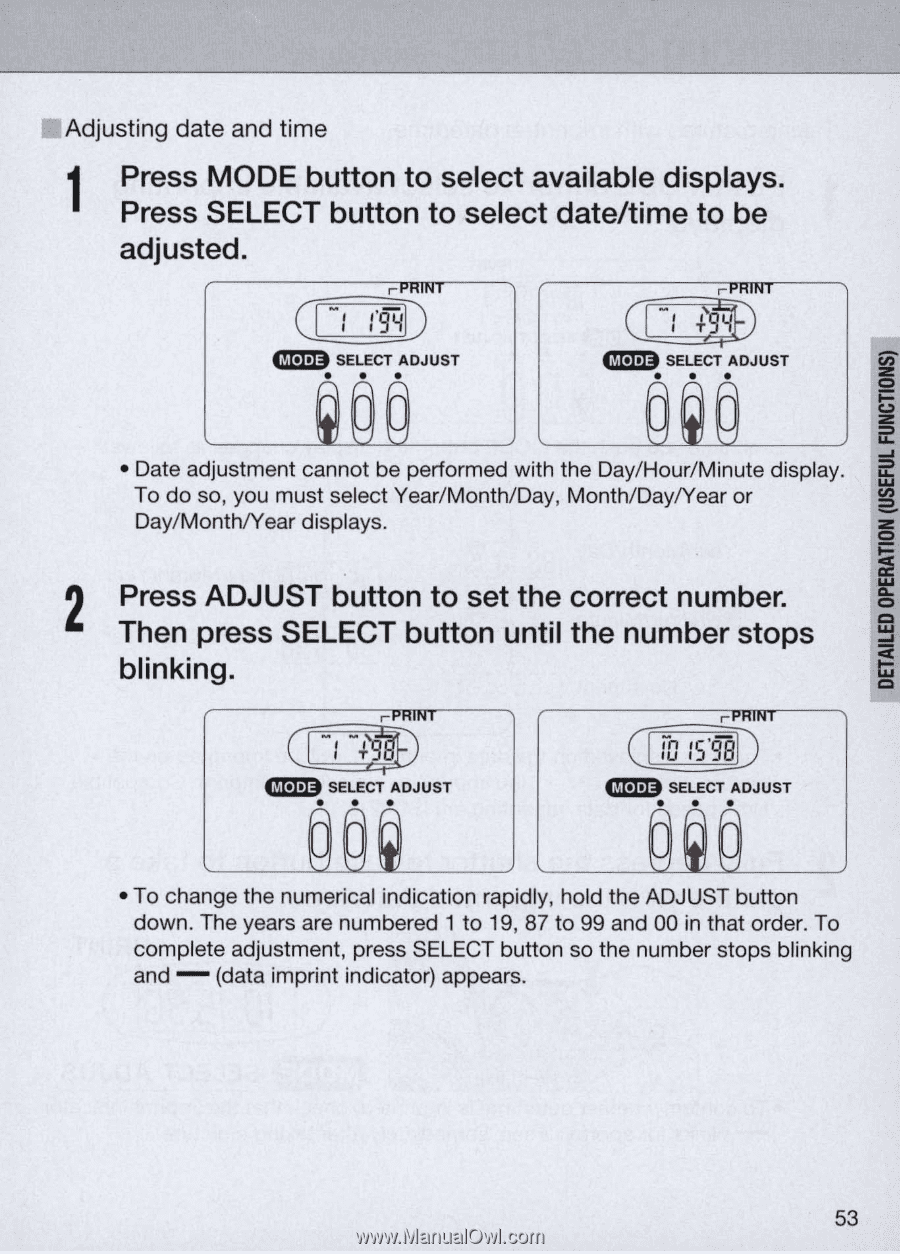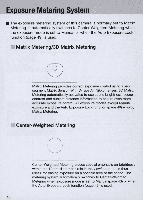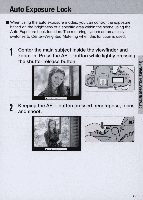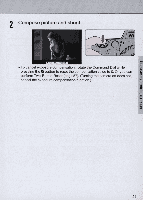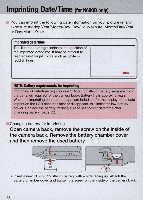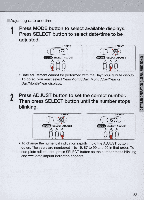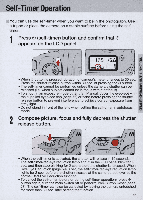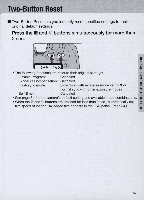Nikon N60 Instruction Manual - Page 53
Cijj!!8
 |
UPC - 018208017126
View all Nikon N60 manuals
Add to My Manuals
Save this manual to your list of manuals |
Page 53 highlights
Adjusting date and time 1 Press MODE button to select available displays. Press SELECT button to select date/time to be adjusted. CIJJfl) . . . GImI) SELECT ADJUST C.IJJ.!!.8 GImI) SELECT ADJUST • Date adjustment cannot be performed with the Day/ Hour/ Minute display. To do so, you must select Year/ Month/ Day, Month/ Day/Year or Day/ Month/Year displays. 2 Press ADJUST button to set the correct number. Then press SELECT button until the number stops blinking. CC.L.£D.B GImI) SELECT ADJUST . . . GImI) SELECT ADJUST • To change the numerical indication rapidly, hold the ADJUST button down. The years are numbered 1 to 19, 87 to 99 and 00 in that order. To complete adjustment, press SELECT button so the number stops blinking and - (data imprint indicator) appears. 53