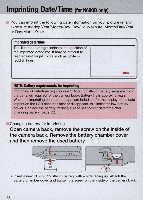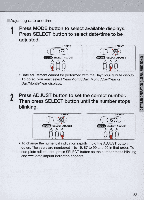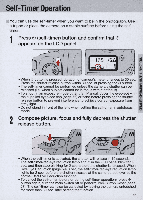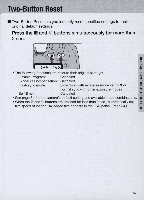Nikon N60 Instruction Manual - Page 57
Two-Button, Reset
 |
UPC - 018208017126
View all Nikon N60 manuals
Add to My Manuals
Save this manual to your list of manuals |
Page 57 highlights
Two-Button Reset • Two-Button Reset lets you instantly reset specified settings to their original default settings. Press the ~ and @ buttons simultaneously for more than 2 sec. z o ~ • The following functions are reset to their original settings: Flexible Program: Canceled .~.... ~ Exposure Compensation: Canceled Flash sync mode: Slow Sync with exposure mode set to I:!!I or normal sync with other exposure modes 2o z ~ Self-timer: Canceled o ~ • See page 64 for the camera's default setting and available mode combinations. ~ • When the II! and @ buttons are pressed for less than 2 sec. , automatically set film speed of loaded OX-coded film appears in the LCD panel. (Page 34.) ~ - co 57

Two-Button
Reset
• Two-Button Reset lets you instantly reset specified settings
to
their
original default settings.
Press the
~
and
@
buttons simultaneously for more than
2 sec.
• The following functions are reset to their original settings:
Flexible Program:
Canceled
Exposure Compensation: Canceled
Flash sync mode:
Slow Sync with exposure mode set to
I:!!I
or
Self-timer:
normal sync with other exposure modes
Canceled
z
o
~
~
.....
~
2-
z
o
~
~
o
• See page 64 for the camera's default setting and available mode combinations.
~
• When the
II!
and
@
buttons are pressed for less than 2 sec., automatically set
-
film speed
of
loaded OX-coded film appears
in
the LCD panel. (Page 34.)
~
co
57