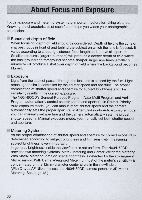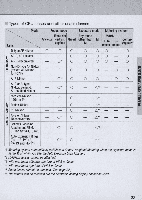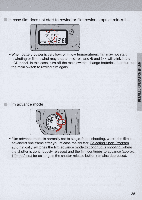Nikon N60 Instruction Manual - Page 34
Confirming, automatically set film speed, Mid-roll rewind
 |
UPC - 018208017126
View all Nikon N60 manuals
Add to My Manuals
Save this manual to your list of manuals |
Page 34 highlights
Film Confirming an automatically set film speed • To confirm the automatically set film speed of your loaded OX-coded film , press the II! and @ buttons simultaneously. Note that pressing the II! and @ buttons for more than 2 sec. resets some of the functions. (For "Two-Button Reset", see page 57 .) Mid-roll rewind = • To rewind film at mid-roll , press the (mid -roll rewind) button with a pointed object. When film is completely rewound, E appears and (;) blinks in the LCD panel. Open the camera back and remove the film cartridge. 34
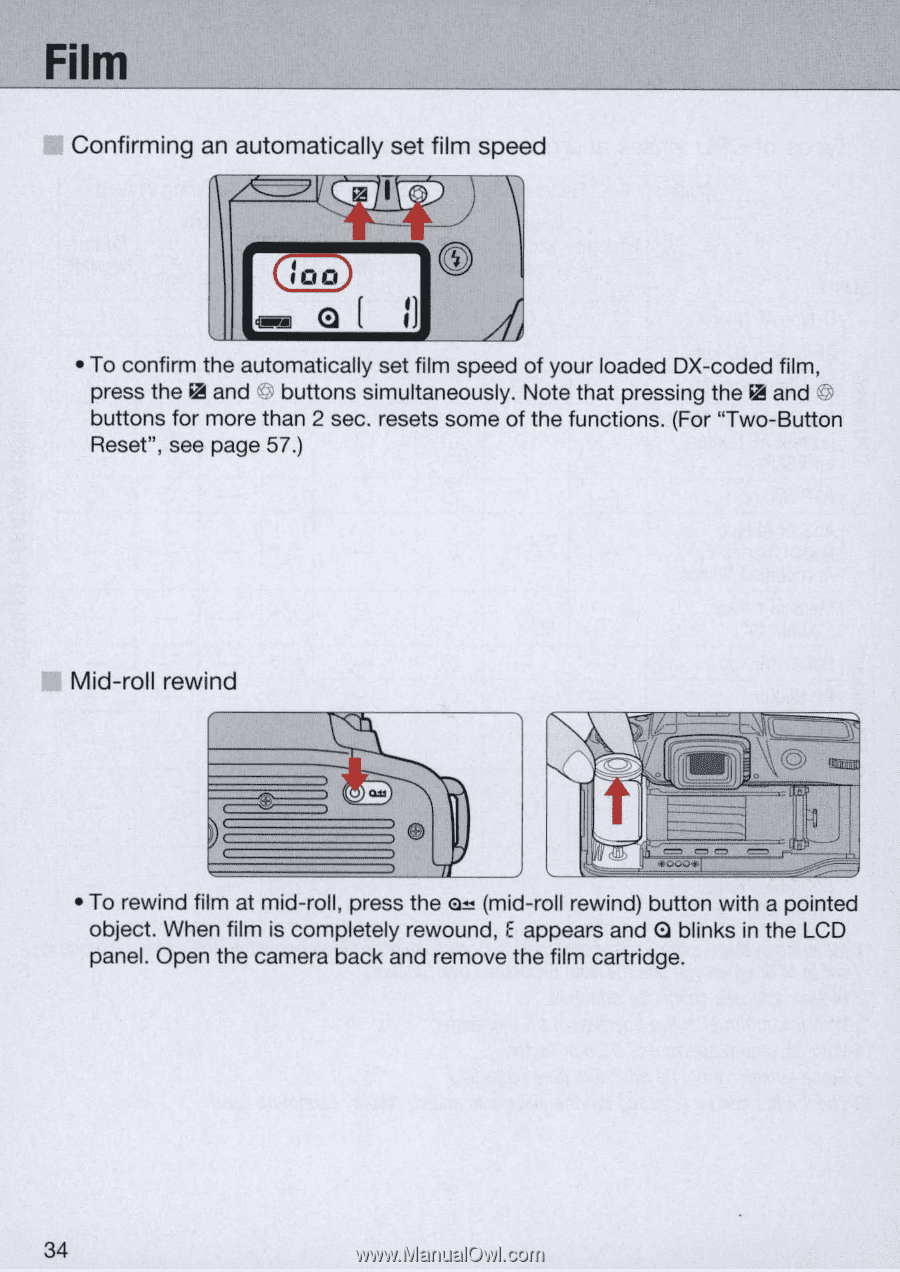
Film
34
Confirming
an
automatically set film speed
• To confirm the automatically set film speed of your loaded
OX
-coded film,
press the II! and
@
buttons simultaneously. Note that pressing the II! and
@
buttons for more than 2 sec. resets some of the functions. (For "Two-Button
Reset", see page
57
.)
Mid-roll rewind
• To rewind film at mid-roll, press the
=
(mid-roll rewind) button with a pointed
object. When film
is
completely rewound, E appears and
(;)
blinks
in
the LCD
panel. Open the camera back and remove the film cartridge.