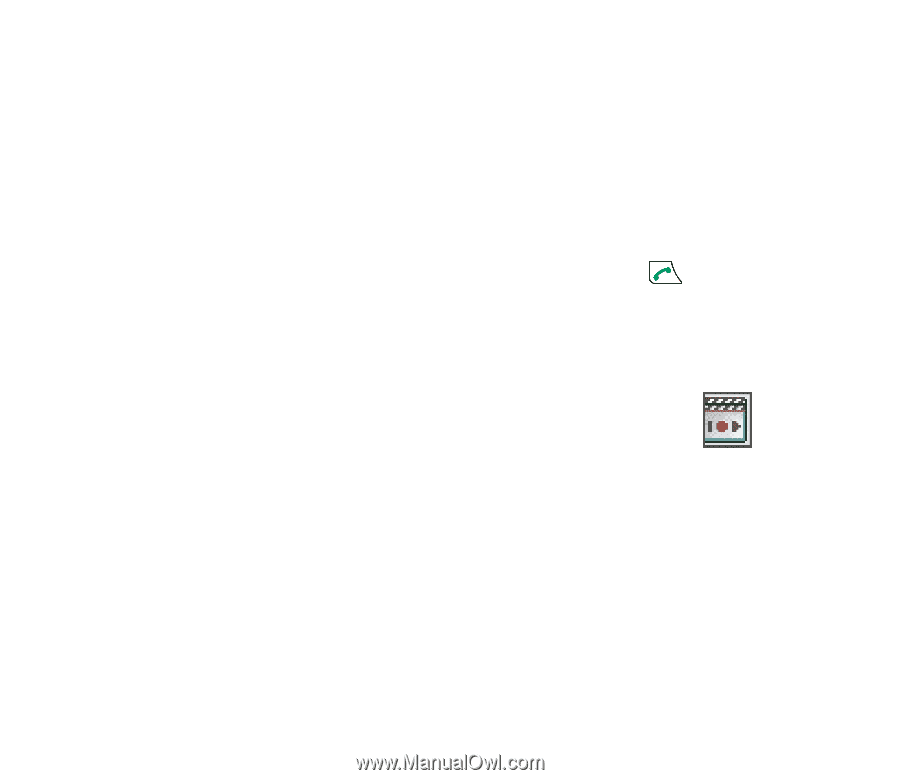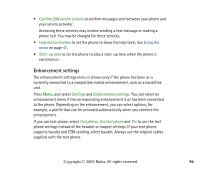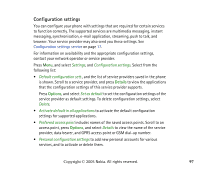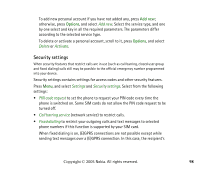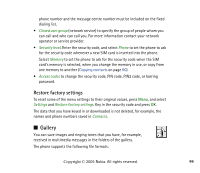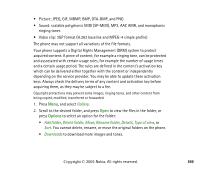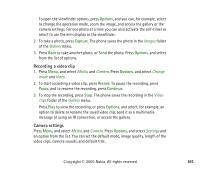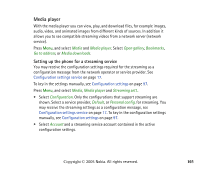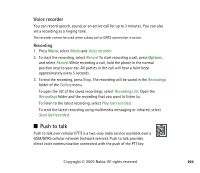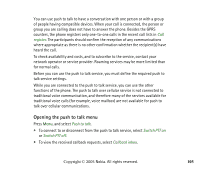Nokia 6170 User Guide - Page 101
Media, Camera, Taking a photo
 |
View all Nokia 6170 manuals
Add to My Manuals
Save this manual to your list of manuals |
Page 101 highlights
To check the availability of different services, pricing, and tariffs, contact your network operator or service provider. Download content only from sources you trust. • Memory status to view the memory consumption information of the phone. • Activation key list to view the list of all available activation keys. You can delete the expired activation keys, for example. 3. If you opened a folder, scroll to the desired file. To view the file, press Open, or to send the file using MMS, press . The phone can play video clips in 3GP format (H.263 baseline and MPEG-4 simple profile), and short MP3 and AAC audio clips. Press Options and select the option that you want from the list. ■ Media Camera You can take photos or record video clips with the built-in camera. The camera lens is on the fold of the phone, and the main or mini display of the phone works as a viewfinder. The camera produces images in JPEG format and the video clips in H.263 (SubQCIF) format. If there is not enough memory to take a new photo, you need to free some by deleting old photos or other files in the gallery. Taking a photo 1. To open the camera viewfinder, press Menu, and select Media, and Camera. Copyright © 2005 Nokia. All rights reserved. 101