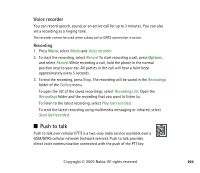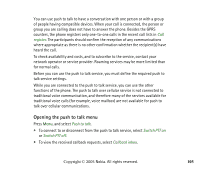Nokia 6170 User Guide - Page 109
Making a one-to-one call, Receiving a group or a one-to-one call, Contacts list, Contacts, Group list
 |
View all Nokia 6170 manuals
Add to My Manuals
Save this manual to your list of manuals |
Page 109 highlights
Press and hold the PTT key the entire time you are talking, and hold the phone in front of you so that you can see the display. When you have finished, release the PTT key. Talking is allowed on a first-come, first-served basis. When someone stops talking, the first person to press the PTT key can talk next. Making a one-to-one call • To start a one-to-one call from the list of contacts to which you have added the push to talk address received from the service provider, select Contacts list. Scroll to a contact, and press the PTT key. You can also select the contact from the Contacts list. • To start a one-to-one call from the list of push to talk groups, select Group list, and scroll to the desired group. Press Options, select Active members, scroll to the desired contact, and press the PTT key. • To start a one-to-one call from the list of callback requests you have received, select Callback inbox. Scroll to the desired nickname, and press the PTT key. Receiving a group or a one-to-one call A short tone notifies you of an incoming group and one-to-one call. When receiving a group call, the group name and the nickname of the caller are displayed. When receiving a one-to-one call from a person whose information you have saved in Contacts, the saved name is displayed if identified; otherwise, only the nickname of the caller is displayed. Copyright © 2005 Nokia. All rights reserved. 109