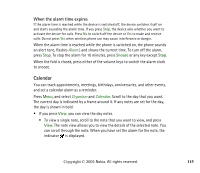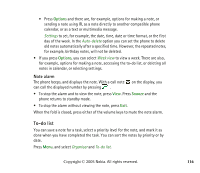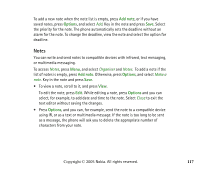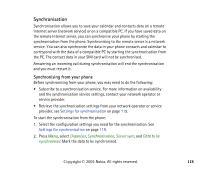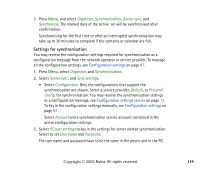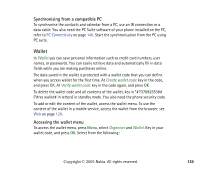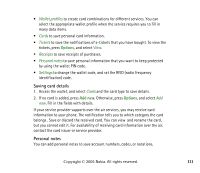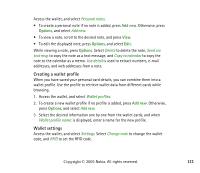Nokia 6170 User Guide - Page 117
Notes, Add note, Options
 |
View all Nokia 6170 manuals
Add to My Manuals
Save this manual to your list of manuals |
Page 117 highlights
To add a new note when the note list is empty, press Add note, or if you have saved notes, press Options, and select Add. Key in the note and press Save. Select the priority for the note. The phone automatically sets the deadline without an alarm for the note. To change the deadline, view the note and select the option for deadline. Notes You can write and send notes to compatible devices with infrared, text messaging, or multimedia messaging. To access Notes, press Menu, and select Organiser and Notes. To add a note if the list of notes is empty, press Add note. Otherwise, press Options, and select Make a note. Key in the note and press Save. • To view a note, scroll to it, and press View. To edit the note, press Edit. While editing a note, press Options and you can select, for example, to add date and time to the note. Select Close to exit the text editor without saving the changes. • Press Options, and you can, for example, send the note to a compatible device using IR, or as a text or multimedia message. If the note is too long to be sent as a message, the phone will ask you to delete the appropriate number of characters from your note. Copyright © 2005 Nokia. All rights reserved. 117