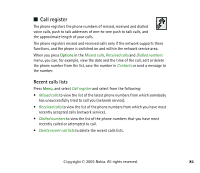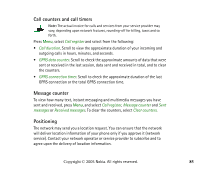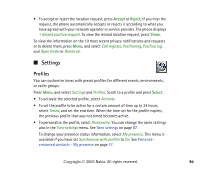Nokia 6170 User Guide - Page 81
Sending and receiving a business card, Voice dialing
 |
View all Nokia 6170 manuals
Add to My Manuals
Save this manual to your list of manuals |
Page 81 highlights
• Memory in use to select the memory that you want to use for your contacts. If you select Phone and SIM, you can view the contacts in both memories but the names and numbers will be saved in the phone memory. • Contacts view to select how the contacts are displayed. • Memory status to view the status of both memories for contacts. Sending and receiving a business card You can send and receive a person's contact information from a compatible device that supports the vCard standard as a business card. When you have received a business card, press Show and Save to save the business card in the phone memory. To send a business card, search for the name and phone number that you want to send from contacts. Press Details and Options, and select Send bus. card. Select Via infrared, Via text message (network service), or Via multimedia (network service). Voice dialing You can call a contact by saying a voice tag that you have recorded for that contact. Any spoken words, such as a name, can be a voice tag. You can add a certain amount of voice tags. Before using voice tags, note that: • Voice tags are not language-dependent. They are dependent on the speaker's voice. • You must say the name exactly as you said it when you recorded it. Copyright © 2005 Nokia. All rights reserved. 81