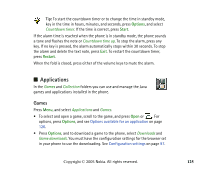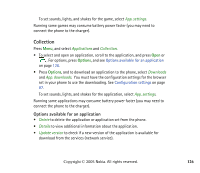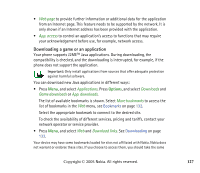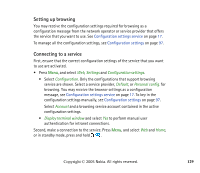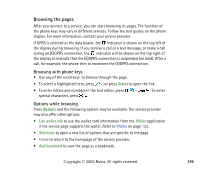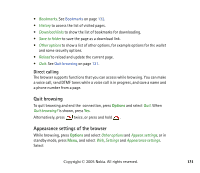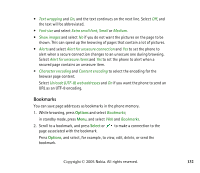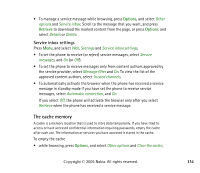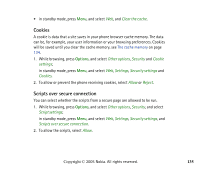Nokia 6170 User Guide - Page 130
Browsing the s, Browsing with phone keys, Options while browsing
 |
View all Nokia 6170 manuals
Add to My Manuals
Save this manual to your list of manuals |
Page 130 highlights
Browsing the pages After you connect to a service, you can start browsing its pages. The function of the phone keys may vary in different services. Follow the text guides on the phone display. For more information, contact your service provider. If GPRS is selected as the data bearer, the indicator is shown on the top left of the display during browsing. If you receive a call or a text message, or make a call during an (E)GPRS connection, the indicator will be shown on the top right of the display to indicate that the (E)GPRS connection is suspended (on hold). After a call, for example, the phone tries to reconnect the (E)GPRS connection. Browsing with phone keys • Use any of the scroll keys to browse through the page. • To select a highlighted item, press , or press Select to open the link. • To enter letters and numbers in the text editor, press - special characters, press . . To enter Options while browsing Press Options and the following options may be available. The service provider may also offer other options. • Use wallet info to use the wallet card information from the Wallet application if the service page supports the wallet. Refer to Wallet on page 120. • Shortcuts to open a new list of options that are specific to the page. • Home to return to the homepage of the service provider. • Add bookmark to save the page as a bookmark. Copyright © 2005 Nokia. All rights reserved. 130