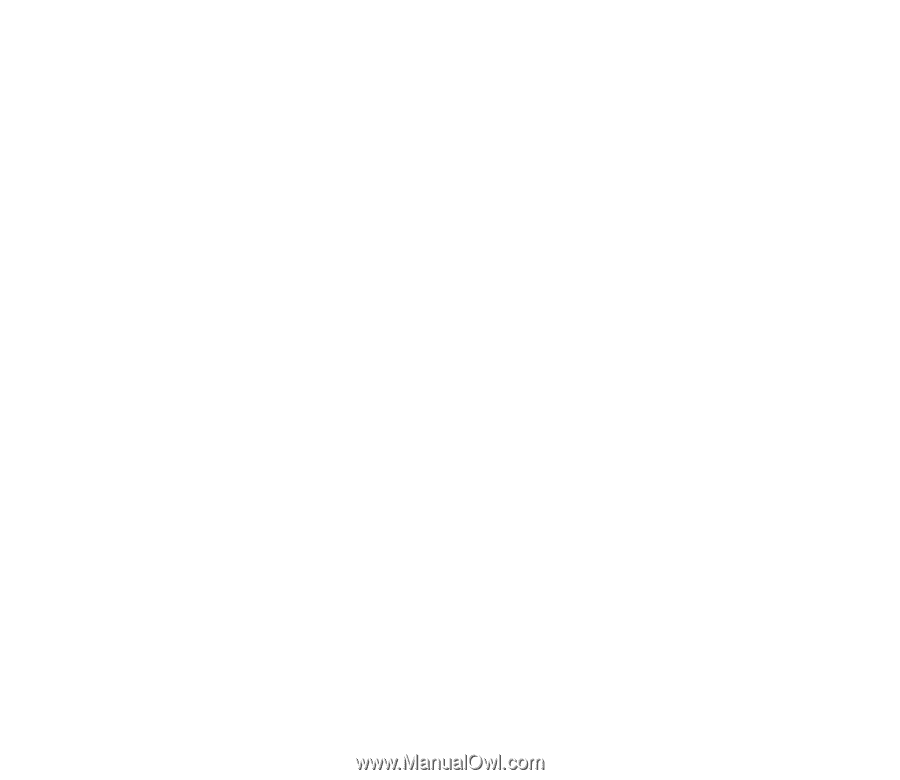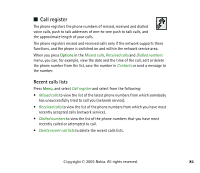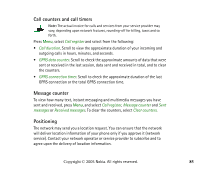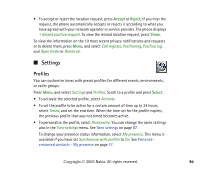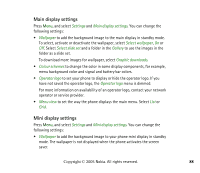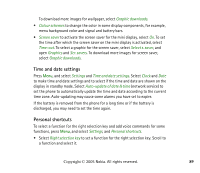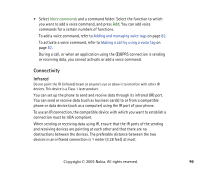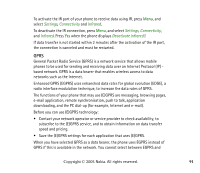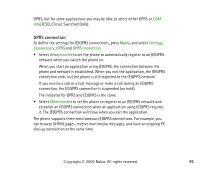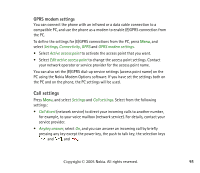Nokia 6170 User Guide - Page 89
Time and date settings, Personal shortcuts
 |
View all Nokia 6170 manuals
Add to My Manuals
Save this manual to your list of manuals |
Page 89 highlights
To download more images for wallpaper, select Graphic downloads. • Colour schemes to change the color in some display components, for example, menu background color and signal and battery bars. • Screen saver to activate the screen saver for the mini display, select On. To set the time after which the screen saver on the mini display is activated, select Time-out. To select a graphic for the screen saver, select Select s. saver, and open Graphics and Scr. savers. To download more images for screen saver, select Graphic downloads. Time and date settings Press Menu, and select Settings and Time and date settings. Select Clock and Date to make time and date settings and to select if the time and date are shown on the display in standby mode. Select Auto-update of date & time (network service) to set the phone to automatically update the time and date according to the current time zone. Auto-updating may cause some alarms you have set to expire. If the battery is removed from the phone for a long time or if the battery is discharged, you may need to set the time again. Personal shortcuts To select a function for the right selection key and add voice commands for some functions, press Menu, and select Settings, and Personal shortcuts. • Select Right selection key to set a function for the right selection key. Scroll to a function and select it. Copyright © 2005 Nokia. All rights reserved. 89