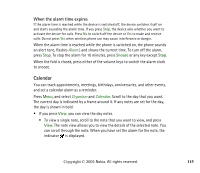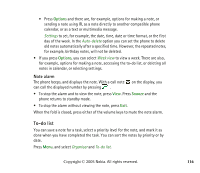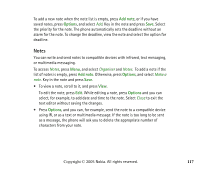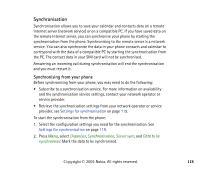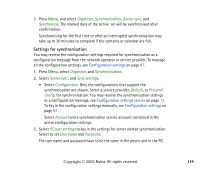Nokia 6170 User Guide - Page 114
Organiser, Alarm clock
 |
View all Nokia 6170 manuals
Add to My Manuals
Save this manual to your list of manuals |
Page 114 highlights
• 1 to 1 calls and On to select the phone to allow the reception of incoming oneto-one calls. If you select Off, you can make but not receive one-to-one calls. The service provider may offer some services that override these settings. 1 to 1 calls and Notify to set the phone to first notify you of incoming one-toone calls with a ringing tone. • Listened groups and On to activate the listened groups. • PTT status in startup and Yes to set the phone to automatically connect to the push to talk service when you switch the phone on. • Send my PTT address and No to hide your push to talk address from group and one-to-one calls. ■ Organiser Alarm clock The alarm clock works if you close the fold or even when the phone is switched off if there is enough power in the battery. Press Menu, and select Organiser and Alarm clock. • Select Alarm time, and if the alarm time is not set, key in the alarm time, and press OK. Otherwise, to change the alarm time, select On. • Select Repeat alarm and Repetition days. Mark the days when you want the alarm to be repeated, and press Done. • Select Alarm tone to set a tone for the alarm. Copyright © 2005 Nokia. All rights reserved. 114