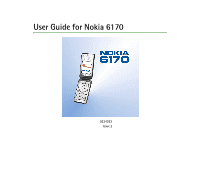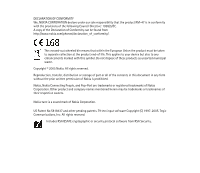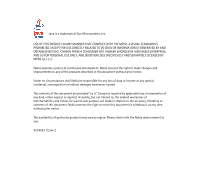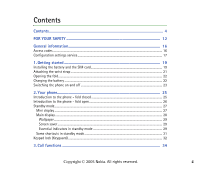Nokia 6170 User Guide - Page 4
Contents - phone
 |
View all Nokia 6170 manuals
Add to My Manuals
Save this manual to your list of manuals |
Page 4 highlights
Contents Contents...4 FOR YOUR SAFETY 12 General information 16 Access codes ...16 Configuration settings service ...17 1. Getting started 19 Installing the battery and the SIM card 19 Attaching the wrist strap ...21 Opening the fold...22 Charging the battery ...22 Switching the phone on and off ...23 2. Your phone...25 Introduction to the phone - fold closed 25 Introduction to the phone - fold open 26 Standby mode...27 Mini display ...27 Main display ...28 Wallpaper...29 Screen saver ...29 Essential indicators in standby mode 29 Some shortcuts in standby mode ...31 Keypad lock (Keyguard) ...32 3. Call functions 34 Copyright © 2005 Nokia. All rights reserved. 4
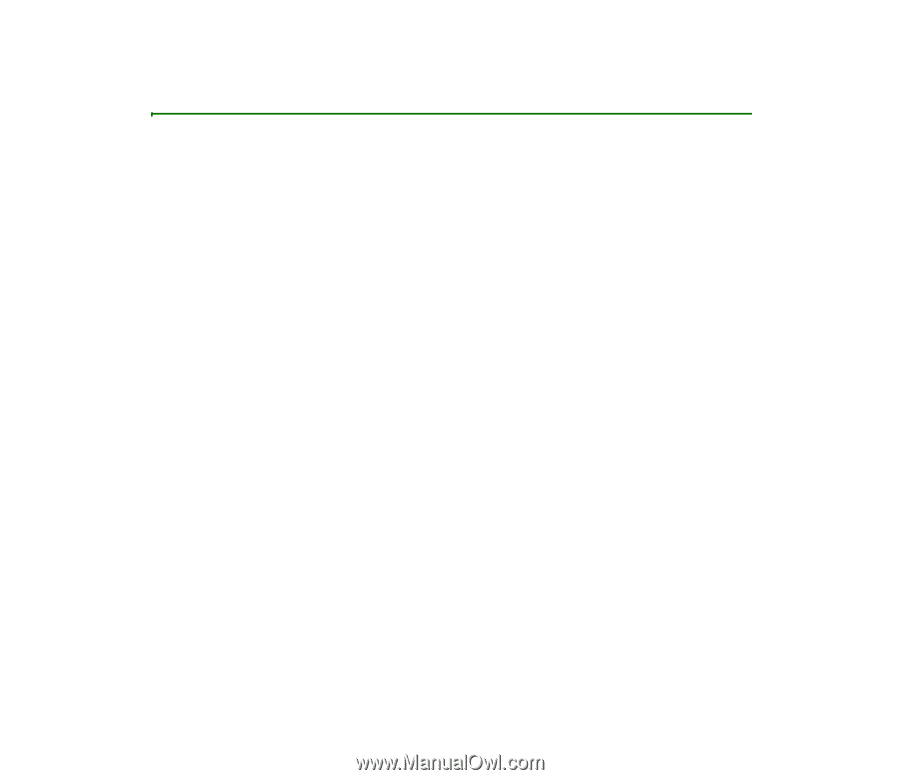
4
Copyright ©
2005 Nokia. All rights reserved
.
Contents
Contents
................................................................................................................
4
FOR YOUR SAFETY
............................................................................................
12
General information
..........................................................................................
16
Access codes
..............................................................................................................................................
16
Configuration settings service
..............................................................................................................
17
1. Getting started
..............................................................................................
19
Installing the battery and the SIM card
.............................................................................................
19
Attaching the wrist strap
.......................................................................................................................
21
Opening the fold
.......................................................................................................................................
22
Charging the battery
...............................................................................................................................
22
Switching the phone on and off
..........................................................................................................
23
2. Your phone
.....................................................................................................
25
Introduction to the phone - fold closed
............................................................................................
25
Introduction to the phone - fold open
...............................................................................................
26
Standby mode
............................................................................................................................................
27
Mini display
............................................................................................................................................
27
Main display
...........................................................................................................................................
28
Wallpaper
.............................................................................................................................................
29
Screen saver
........................................................................................................................................
29
Essential indicators in standby mode
..........................................................................................
29
Some shortcuts in standby mode
.....................................................................................................
31
Keypad lock (Keyguard)
..........................................................................................................................
32
3. Call functions
................................................................................................
34