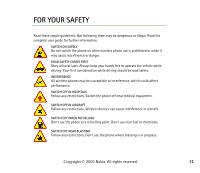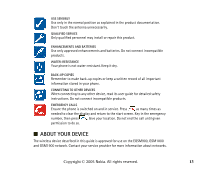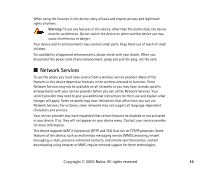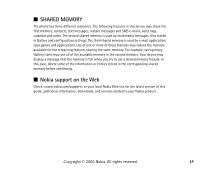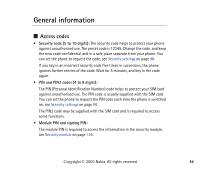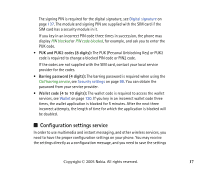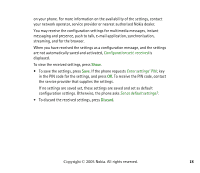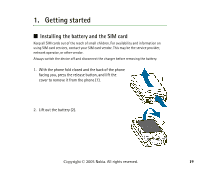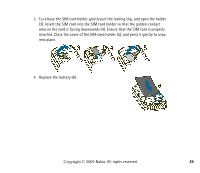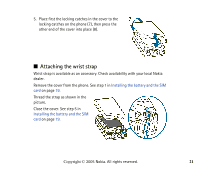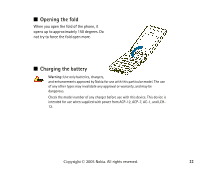Nokia 6170 User Guide - Page 17
Configuration settings service, The PUK Personal Unblocking Key or PUK2
 |
View all Nokia 6170 manuals
Add to My Manuals
Save this manual to your list of manuals |
Page 17 highlights
The signing PIN is required for the digital signature, see Digital signature on page 137. The module and signing PIN are supplied with the SIM card if the SIM card has a security module in it. If you key in an incorrect PIN code three times in succession, the phone may display PIN blocked or PIN code blocked, for example, and ask you to enter the PUK code. • PUK and PUK2 codes (8 digits): The PUK (Personal Unblocking Key) or PUK2 code is required to change a blocked PIN code or PIN2 code. If the codes are not supplied with the SIM card, contact your local service provider for the codes. • Barring password (4 digits): The barring password is required when using the Call barring service, see Security settings on page 98. You can obtain the password from your service provider. • Wallet code (4 to 10 digits): The wallet code is required to access the wallet services, see Wallet on page 120. If you key in an incorrect wallet code three times, the wallet application is blocked for 5 minutes. After the next three incorrect attempts, the length of time for which the application is blocked will be doubled. ■ Configuration settings service In order to use multimedia and instant messaging, and other wireless services, you need to have the proper configuration settings on your phone. You may receive the settings directly as a configuration message, and you need to save the settings Copyright © 2005 Nokia. All rights reserved. 17