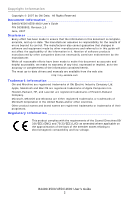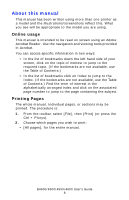B4400/4500/4550/4600 User’s Guide
3
Contents
Copyright Information . . . . . . . . . . . . . . . . . . . . . . . .2
Document Information . . . . . . . . . . . . . . . . . . . . . . 2
Disclaimer . . . . . . . . . . . . . . . . . . . . . . . . . . . . . . . 2
Trademark Information . . . . . . . . . . . . . . . . . . . . . . 2
Regulatory Information . . . . . . . . . . . . . . . . . . . . . . 2
Notes, Cautions and Warnings . . . . . . . . . . . . . . . . . .6
Introduction . . . . . . . . . . . . . . . . . . . . . . . . . . . . . . . .7
About this manual. . . . . . . . . . . . . . . . . . . . . . . . . . . .8
Online usage . . . . . . . . . . . . . . . . . . . . . . . . . . . . . 8
Printing Pages . . . . . . . . . . . . . . . . . . . . . . . . . . . . 8
Abbreviations used . . . . . . . . . . . . . . . . . . . . . . . . . 9
Printer components. . . . . . . . . . . . . . . . . . . . . . . . . .10
Installation . . . . . . . . . . . . . . . . . . . . . . . . . . . . . . . .13
Operation Environment . . . . . . . . . . . . . . . . . . . . . 13
Unpacking . . . . . . . . . . . . . . . . . . . . . . . . . . . . . . 13
Prepare the Image Drum. . . . . . . . . . . . . . . . . . . . 14
Installing the Toner Cartridge . . . . . . . . . . . . . . . . 15
Installing paper . . . . . . . . . . . . . . . . . . . . . . . . . . 16
Installing Optional Accessories. . . . . . . . . . . . . . . . .18
Second Paper Feeder . . . . . . . . . . . . . . . . . . . . . . 18
Multi-purpose Feeder . . . . . . . . . . . . . . . . . . . . . . 21
Operator panels. . . . . . . . . . . . . . . . . . . . . . . . . . . . .24
B4400. . . . . . . . . . . . . . . . . . . . . . . . . . . . . . . . . 24
B4400 Status Monitor . . . . . . . . . . . . . . . . . . . . . . 26
B4500, B4550, B4600. . . . . . . . . . . . . . . . . . . . . . 32
Using the Printer Menu . . . . . . . . . . . . . . . . . . . . . . .33
Menu functions . . . . . . . . . . . . . . . . . . . . . . . . . . 33
Printing menu settings . . . . . . . . . . . . . . . . . . . . . 45
Changing the Printer Menu Language . . . . . . . . . . . 46
Network Connection Setup via Windows . . . . . . . . .47
Checking the Ethernet Address . . . . . . . . . . . . . . . 47
Connecting a Cable. . . . . . . . . . . . . . . . . . . . . . . . 48
Setup Flow . . . . . . . . . . . . . . . . . . . . . . . . . . . . . 48
Setup for Windows . . . . . . . . . . . . . . . . . . . . . . . . 48
Change the Printer Display Language (Models B4500,
B4550, B4600) . . . . . . . . . . . . . . . . . . . . . . . . . . 51
Enable Printer Accessories. . . . . . . . . . . . . . . . . . . 51
Uninstalling the printer driver . . . . . . . . . . . . . . . . 51