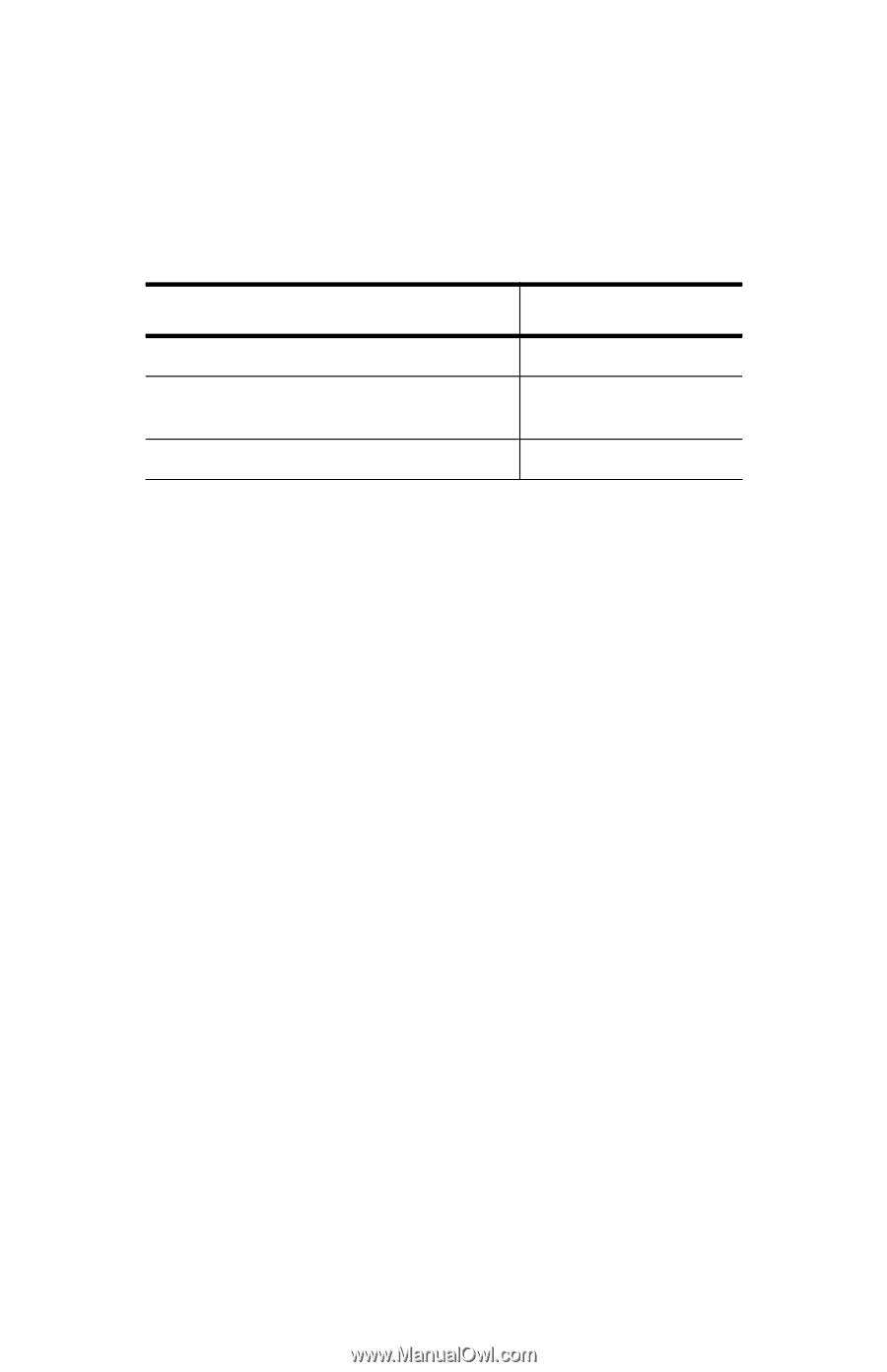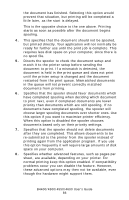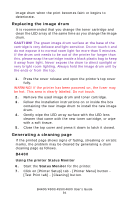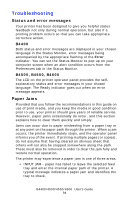Oki B4600 B4400 4500 4550 4600 User Guide (English) - Page 89
Consumables and maintenance, Consumable order details, When to replace the toner cartridge, B4400 - oki toner
 |
View all Oki B4600 manuals
Add to My Manuals
Save this manual to your list of manuals |
Page 89 highlights
Consumables and maintenance This section deals with the replacement of the toner cartridge and image drum and general maintenance. Consumable order details Item Order No. Toner: 4400, B4500, B4550, B4600 Toner: B4550 and B4600 only (Higher Yield) Image drum 43502301 43502001 43501901 Always use genuine OKI consumables. When to replace the toner cartridge B4400 Replace the toner cartridge after Toner Low displays in the printer Status Monitor. Also, the Error LED indicator slowly blinks when toner is low. After Toner Low displays, the printer will print about 100 more pages then display Toner Empty and stop printing. Printing will resume after a new toner cartridge has been installed. B4500, B4550, B4600 When the toner is running low, TONER LOW is displayed in the operator panel LCD. If printing continues without replacing the toner cartridge, CHANGE TONER is displayed and printing is cancelled. Printing will resume after a new toner cartridge has been installed. Replacing the toner cartridge It is recommended that you clean the LED array at the same time as you change the toner cartridge. The toner used in this printer is a very fine dry powder contained in the toner cartridge. Have a sheet of paper handy so that you have somewhere to place the used cartridge while you install the new one. B4400/4500/4550/4600 User's Guide 89