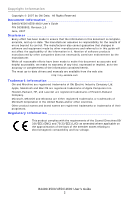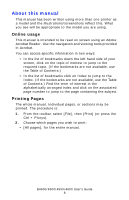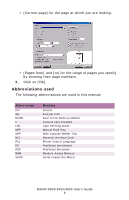Oki B4600 B4400 4500 4550 4600 User Guide (English) - Page 4
Setup for Mac OS X via USB Connection .. .64 - toner
 |
View all Oki B4600 manuals
Add to My Manuals
Save this manual to your list of manuals |
Page 4 highlights
Setup for Windows via USB Connection 52 Connecting a Cable 52 Change the Printer Display Language (Models B4500, B4550, B4600 53 Enable Printer Accessories 53 Setup for Windows via Parallel Connection 55 Connecting a Cable 55 Change the Printer Display Language (Models B4500, B4550, B4600 56 Enable Printer Accessories 56 Uninstalling the printer driver 56 Setup for Macintosh With USB Connection 58 Connecting a Cable 58 Setup 58 Setup for Mac OSX via Network Connection 60 Connecting a Cable 60 Setup 60 Setup for Mac OS X via USB Connection 64 Connecting a Cable 64 Setup 64 Paper recommendations 66 Paper and envelope types 66 Transparencies and adhesive labels 66 Installing paper 67 Face up and face down printing 68 Automatic feed sequence 68 Printing envelopes 69 Heavyweight paper or cardstock 69 Paper feed, size and media setting 69 B4500, B4550, B4600 70 Interfaces 74 Printer Drivers 75 Windows operating systems 75 Macintosh 76 Operation 77 Printer settings in Windows 77 Printer settings in Macintosh 88 Consumables and maintenance 89 Consumable order details 89 When to replace the toner cartridge 89 Replacing the toner cartridge 89 When to replace the image drum 90 Replacing the image drum 91 B4400/4500/4550/4600 User's Guide 4