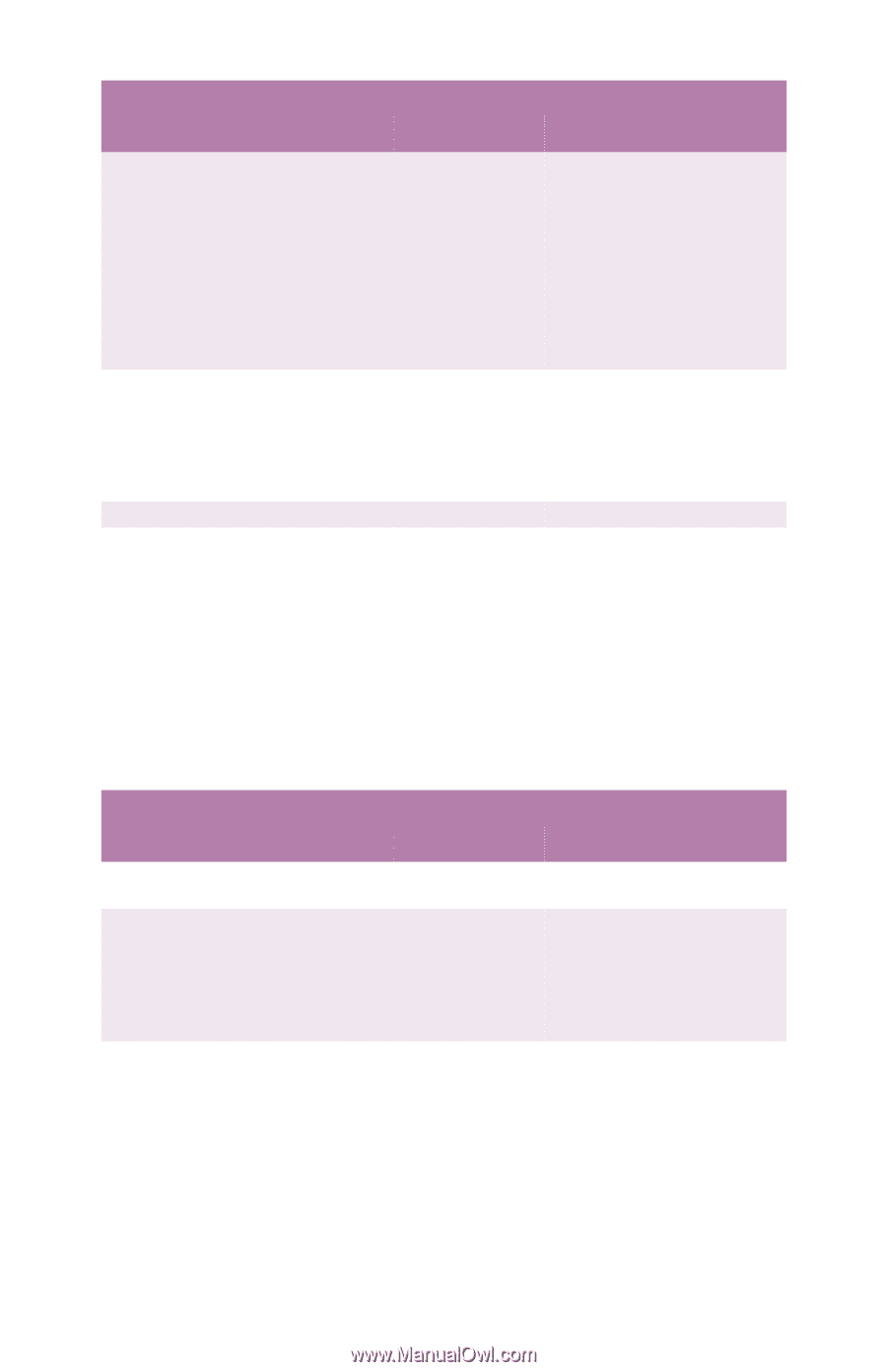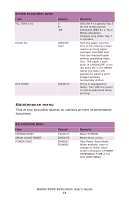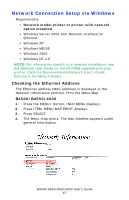Oki B4600 B4400 4500 4550 4600 User Guide (English) - Page 45
Usage menu, Printing menu settings, Models B4500, B4550
 |
View all Oki B4600 manuals
Add to My Manuals
Save this manual to your list of manuals |
Page 45 highlights
MAINTENANCE MENU Item SETTING DARKNESS CLEANING PAGE Default 0 +1 +2 -2 -1 0 +1 +2 -2 -1 PRINT Remarks Used for micro adjustment when very visible faded print or light specks appear in print quality. Decrease value: light specks or streaks or snow flake-like print results in high-density print areas. Increase value: if faded print occurs. Sets print darkness. Print drum cleaning page. Usage menu This menu is for information only, and provides an indication of total usage of the printer and the expected life left in its consumable items. This is particularly useful if you do not have a full set of replacement consumables to hand and you need to know how soon you will need them. USAGE MENU Item DRUM LIFE TONER Default REMAINING % 7K= % 3K= % Remarks Shows the image drum consumption. Shows the installed toner cartridge capacity and the remaining toner level. 7K = High capacity cartridge (B4550, B4600 only) 3k = Standard cartridge Printing menu settings Models B4500, B4550, 4600 Current menu settings can be confirmed by printing a Menu Map. B4400/4500/4550/4600 User's Guide 45