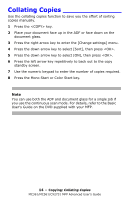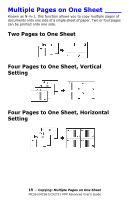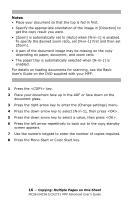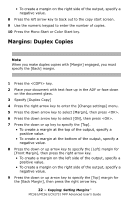Oki CX2731MFP MC361, MC561, CX2731MFP Advanced User's Guide - Page 17
Multiple Copies on One Sheet, Repeat Two, Repeat Four
 |
View all Oki CX2731MFP manuals
Add to My Manuals
Save this manual to your list of manuals |
Page 17 highlights
Note • When you use the document glass, the continuous scan mode is automatically enabled. Follow the instructions which appear on the display. • You can use both the ADF and document glass for a single job if you use the continuous scan mode. For details, refer to the Basic User's Guide on the DVD supplied with your MFP. Multiple Copies on One Sheet____ Known as Repeat, this function allows you to copy two or four copies of the image on a document onto one side of a single sheet of paper. Repeat Two Repeat Four 17 - Copying: Multiple Copies on One Sheet MC361/MC561/CX2731 MFP Advanced User's Guide
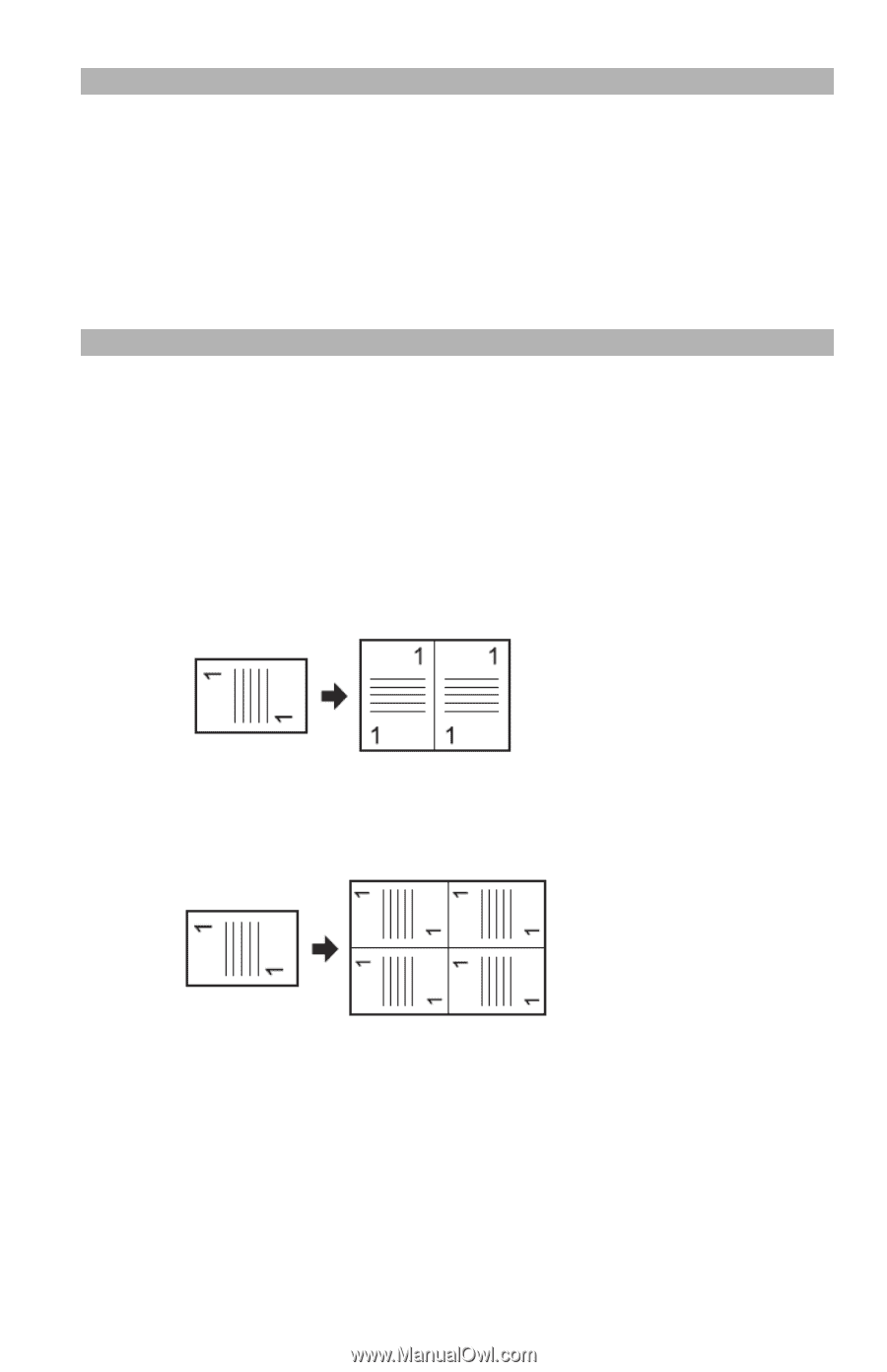
17
– Copying:
Multiple Copies on One Sheet
MC361/MC561/CX2731 MFP Advanced User’s Guide
Note
•
When you use the document glass, the continuous scan mode is
automatically enabled. Follow the instructions which appear on
the display.
•
You can use both the ADF and document glass for a single job if
you use the continuous scan mode. For details, refer to the
Basic User’s Guide on the DVD supplied with your MFP.
Multiple Copies on One Sheet____
Known as Repeat, this function allows you to copy two or four copies
of the image on a document onto one side of a single sheet of paper.
Repeat Two
Repeat Four