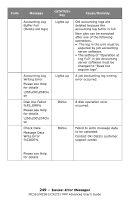Oki CX2731MFP MC361, MC561, CX2731MFP Advanced User's Guide - Page 247
File System is, TRAY% Empty
 |
View all Oki CX2731MFP manuals
Add to My Manuals
Save this manual to your list of manuals |
Page 247 highlights
Code Message 610 %COLOR% 611 Toner cartridge not installed: 612 %ERRCODE% 613 Please see Help for details %COLOR% Toner cartridge not installed key Cause/Remedy Blinks The toner cartridge of the indicated color is not properly installed. Reinstall it properly. 610: Y 611: M 612: C 613: K Lights up The toner cartridge of the indicated color is not properly installed. Reinstall it properly. Please see Help for details Please install New Image Drum Unit Lights up The image drum unit is at the end of its life. Replace it with a new image drum unit. Please see Help for details %TRAY% Empty Lights up The indicated tray is empty. Load paper in the tray. Please see Help for details File System is Full Please see Help for details \356\200\204Clo se Lights up The file system is full. 247 - Issues: Error Messages MC361/MC561/CX2731 MFP Advanced User's Guide