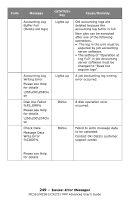Oki CX2731MFP MC361, MC561, CX2731MFP Advanced User's Guide - Page 253
Lamp Error., Call your local service dealer.
 |
View all Oki CX2731MFP manuals
Add to My Manuals
Save this manual to your list of manuals |
Page 253 highlights
Code Message Document jam Please open the scanner unit and the top cover And, please check key Cause/Remedy Blinks A paper jam occurred in the scanner unit. Open the scanner unit and the top cover, and then remove the jammed paper. Please see Help for details Lamp Error. Please call service. Blinks A lamp in the scanner unit is at the end of its life. Or, a document cannot be read normally because the optical system is dirty. Call your local service dealer. Please see Help for details %TRAY% missing Please see Help for details Lights up A paper cassette is not in the indicated tray. Insert the paper cassette into the indicated tray. If the cassette is already inserted in the MFP, pull out the cassette and close it again to correctly locate it. 430 Please close 431 %TRAY%: %ERRCODE% To cancel, select [Cancel] Blinks A paper cassette is not in the indicated tray. Insert the paper cassette into the indicated tray. If the cassette is already inserted in the MFP, pull out the cassette and close it again to correctly locate it. 253 - Issues: Error Messages MC361/MC561/CX2731 MFP Advanced User's Guide