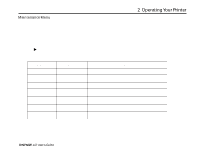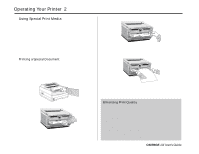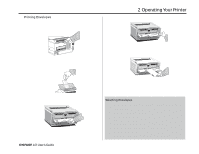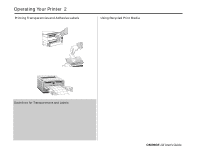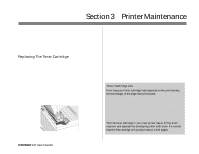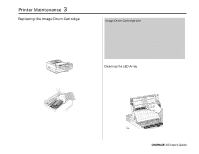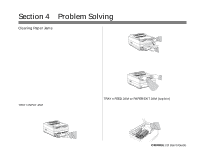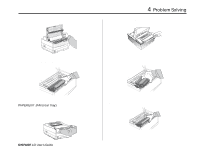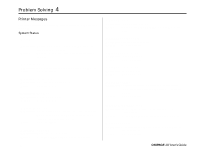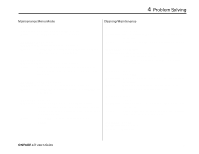Oki OKIPAGE10i Users' Guide for the OKIPAGE10i - Page 40
Printer Maintenance
 |
View all Oki OKIPAGE10i manuals
Add to My Manuals
Save this manual to your list of manuals |
Page 40 highlights
Printer Maintenance 3 Replacing the Image Drum Cartridge When the image drum reaches 90% of its life, the CHANGE DRUM message will display on the printer's front operator panel and on your screen in the Status Monitor if you have installed the printer software. Change the image drum cartridge when the print becomes faint or begins to deteriorate. It's a good idea to keep a new cartridge on hand. 1. You will need a new image drum cartridge (Type 5 Image Drum Cartridge Kit, Part#40433305) and a new toner cartridge (Type 5 Toner Kit, Part#52109001). 2. Open the printer cover. Image Drum Cartridge Life The life of the image drum depends on a number of factors, including the operating temperature, humidity, the type of paper you use, and the number of pages per job. Each time you print or power on/off, the drum has to rotate to start up and to wind down. As a result, frequent one page print jobs will wear down your drum more quickly than multiple-page print jobs. The image drum cartridge should last up to 10,000 pages at 1 page per job, or 20,000 pages at 3 pages per job (continuous printing). These numbers are approximate since you won't print the same number of pages each time, and environmental conditions and paper type used may vary. READY MAN FEED ATTENTION DATA LETTER LEGAL A4 OTHER ENV Cleaning the LED Array Clean the LED array each time you install a new toner cartridge, or if you have faded vertical areas or light printing down a page. 3. Lift out the used image drum cartridge with toner installed. The LED array is on the underside of the printer cover. Wipe it gently with the cleaning pad that is included in the toner cartridge kit. You can also use a clean, soft cloth with a small amount of rubbing alcohol on it. 4. Remove the new image drum cartridge from the package. To install the new image drum cartridge, follow the installation instructions in Section 1 (or the instructions included in the replacement kit). ¯30 OKIPAGE 10i User's Guide