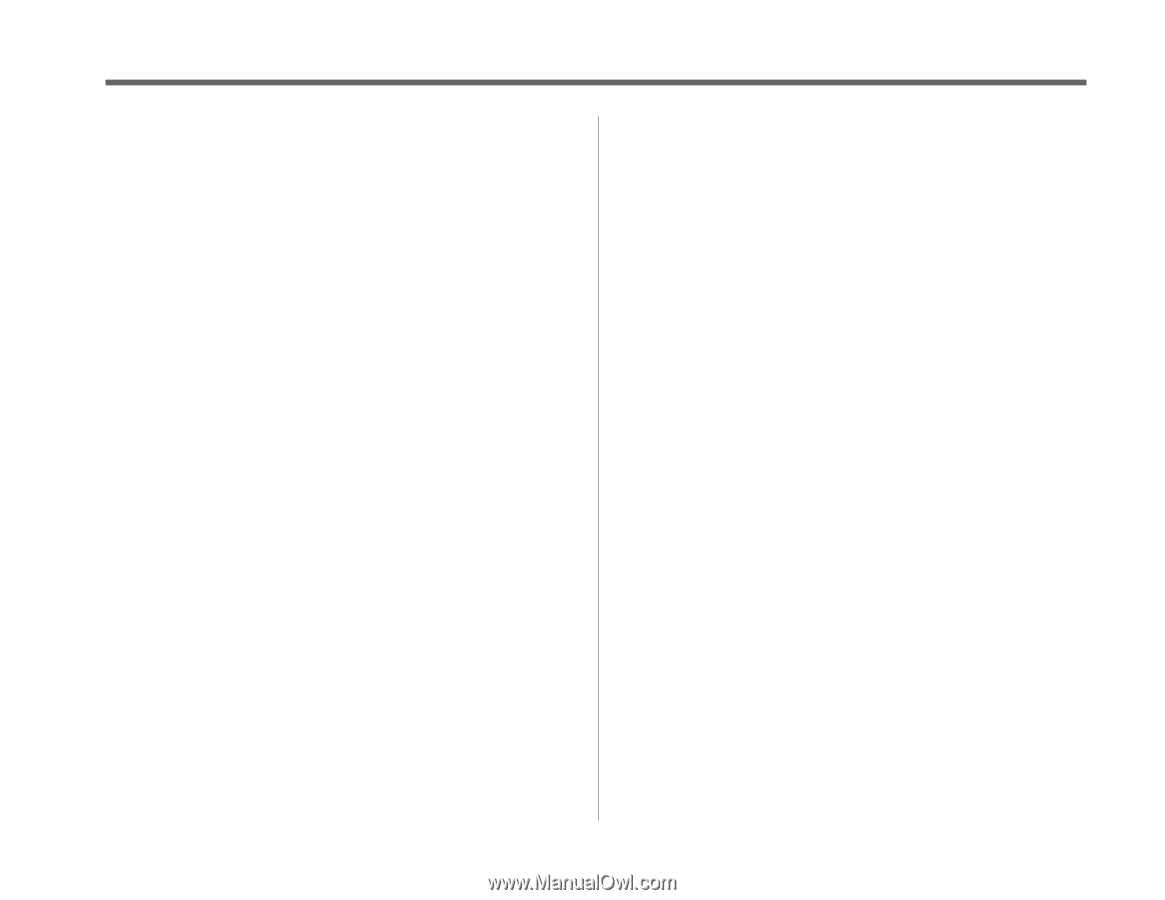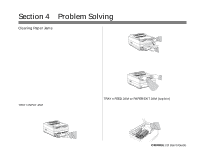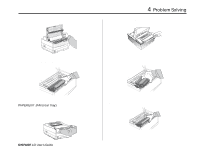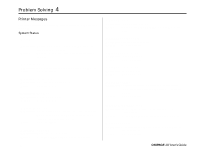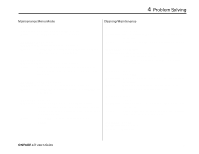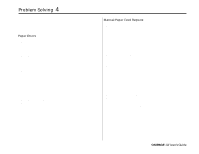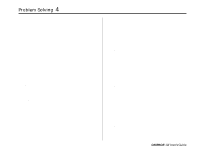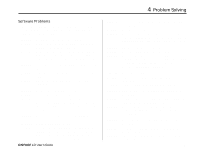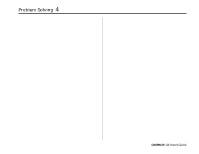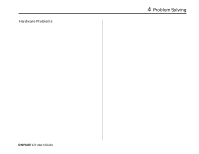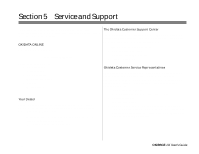Oki OKIPAGE10i Users' Guide for the OKIPAGE10i - Page 47
Print Quality Problems
 |
View all Oki OKIPAGE10i manuals
Add to My Manuals
Save this manual to your list of manuals |
Page 47 highlights
4 Problem Solving MESSAGE: MACRO OVERFLOW Explanation: Data in the Macro Buffer has overflowed. Action: Press RECOVER to continue. Decrease Macro size or install more memory. Controller Errors MESSAGE: ERROR nn aaaaaaaa Explanation: Error occurred in controller. nn = Exception Code. aaaaaaaa = Error Address. Action: Turn printer off/on to recover. If error continues, contact service. MESSAGE: ERROR nn Explanation: Indicates internal error. nn = type of error. Action: Call Service if turning the power off and on does not clear error. Print Quality Problems Before consulting a service representative regarding a print quality problem, check the table below to see if there is a solution, or something you might have overlooked. Symptom: Blank sheets printed. Problem: Solution: Problem: Solution: Image drum cartridge not properly installed. Reinstall image drum cartridge. Empty or missing toner cartridge. Install new toner cartridge. Symptom: Entire page prints faintly. Problem: Solution: Problem: Solution: Empty toner cartridge. Pages get fainter when toner is low. Install new toner cartridge. LED array is dirty. Clean LED array. (See Section 3) Interface Errors MESSAGE: HOST I/F ERROR Explanation: Error in optional serial I/F. Displayed when parity error, framing error or overun error is detected. Action: Press RECOVER to release error. Check protocol of host and printer. Contact service. Symptom: Page has gray background. Problem: Solution: Static electricity, generally from dry, cotton fiber papers, causes toner to stick to background. Change papers to an acceptable laser bond or use a humidifier. ° OKIPAGE 10i User's Guide 37