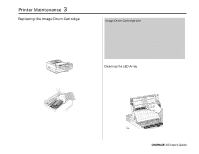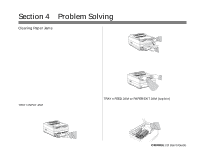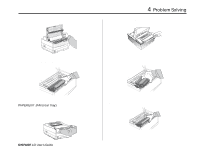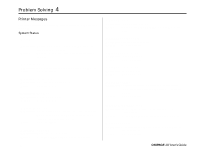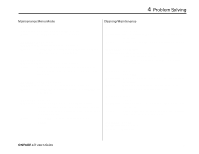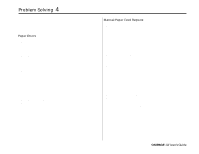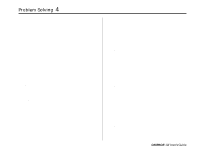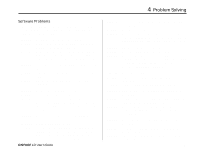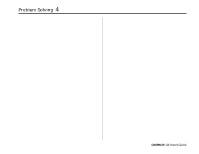Oki OKIPAGE10i Users' Guide for the OKIPAGE10i - Page 45
Maintenance Menu Mode, Cleaning/Maintenance
 |
View all Oki OKIPAGE10i manuals
Add to My Manuals
Save this manual to your list of manuals |
Page 45 highlights
4 Problem Solving Maintenance Menu Mode Cleaning/Maintenance MESSAGE: USER MNT Explanation: Maintenance Menu has been accessed. Action: Press MENU button to see categories. MESSAGE: MENU RESET Explanation: Menu reset option has been accessed. Action: Press ENTER to reset Menus 1 & 2 to factory settings, or press MENU to see next category. MESSAGE: HEX DUMP Explanation: Hex Dump option has been accessed. Action: Press ENTER to start hex dump of received data, or MENU for next category. Power OFF/ ON to exit hex dump mode. MESSAGE: DRUM CNT RESET Explanation: Drum Counter Reset option has been accessed. Action: Press ENTER to reset drum counter, or press MENU for next category. MESSAGE: OP MENU Explanation: Control panel Enable/ Disable category accessed. Change to Disable to deactivate control panel; features can be controlled only through software. To reset, enter Maintenance Menu. Action: Press NEXT + to toggle enable/disable then press ENTER. MESSAGE: xxxxx TONER LOW Explanation: Toner is running out. Another message can display on the first line. Action: Replace toner cartridge when print quality deteriorates. MESSAGE: TONER SNS Explanation: A fault occurred in the toner sensor; image drum car tridge is not properly installed. Action: Install/reinstall image drum cartridge. If not cleared, contact Service. MESSAGE: xxxxx CHG DRUM Explanation: Drum near end of life. Another message can display on the first line. Action: Normal operations continue. Replace Image Drum Cartridge when print quality deteriorates. MESSAGE: xxxxx FUSER Explanation: Fuser near end of life. Another message can display on the first line. Action: Normal operations continue. When print quality deterio rates, contact service to replace fuser. MESSAGE: COVER Explanation: Cover is open. Action: Close cover. ° OKIPAGE 10i User's Guide 35