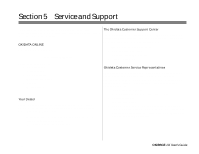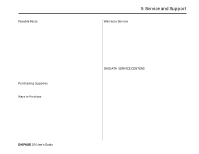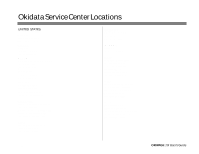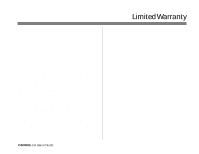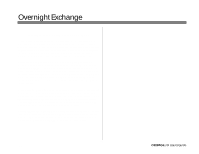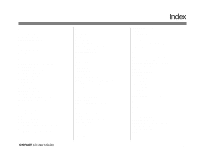Oki OKIPAGE10i Users' Guide for the OKIPAGE10i - Page 57
Index - okipage 10i drivers windows 7
 |
View all Oki OKIPAGE10i manuals
Add to My Manuals
Save this manual to your list of manuals |
Page 57 highlights
A ACTIVE message 34 Adhesive Labels 28 AUTO OPERATION 21 B Bi-directional interface 7 Button Functions 11 C CHANGE DRUM message 30, 35 Cleaning Page 31 Cleaning the LED Array 30 CLEARABLE WARNINGS 23 connecting cables 7 Consumables 1 image drum 1 toner 1 Contents, check 2 COVER message 35 CPYnn message 34 Customer Service Representatives 42 Customer Support Center 42 D DARKNESS CONTROL 22 DATA message 34 Demo pages 8 Display language 8 display window 10 DLL BUFF OVERFLOW message 36 Drivers, printer 1, 9 DRUM CNT RESET message 35 OKIPAGE 10i User's Guide E EDIT SIZE 13 Emulations 1 Energy Savings 1 Envelopes 26, 27 ERROR nn aaaaaaaa message 37 ERROR nn message 37 ERROR REPORT 23 F Faxable Facts 43 Fonts 1 Adobe™ Type-1 1 OCR-A/B 1 True Type 1 FONTS & SYMBOLS 16 FONTS & SYMBOLS (IBM, EPSON) 17 Front Operator Panel 10 FUSER message 35 H HEX DUMP message 35 HOST I/F 20 HOST I/F ERROR message 37 I Image Drum Cartridge replacing 30 INITIALIZING message 34 Installing Toner 4 Interfacing 7 L Labels 26 Index LANGUAGE 8, 24 LED Array cleaning 30 Level-1 Menu 12, 13 Level-2 Menu 12, 21 Location, selecting a suitable 2 LOW TONER 22 M MACRO OVERFLOW message 37 Maintenance Menu 25 MANUAL REQUEST message 36 MEDIA TYPE 15 Memory 1 MEMORY USAGE 21 Menu 12 Level-1 Menu 12, 13 Level-2 Menu 12, 21 printing 12 resetting 12 Sub Menus 12 using 12 MENU RESET message 35 N NETWORK 24 O OFF-LINE message 34 OKIDATA Online 42 OKIDATA Service Centers 43, 44 ON-LINE message 34 OP MENU message 35 Options 1 47 °