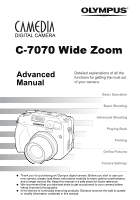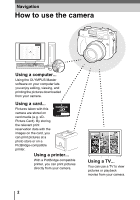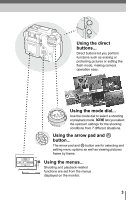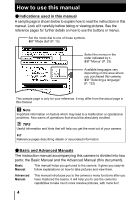6
Table of Contents
How to use this manual
.......................................................................
4
Composition of the manual
.................................................................
5
1 Basic operation - - - - - - - - - - - - - - - - - - - - - - 12
Mode dial
...........................................................................................
13
How to set functions
..........................................................................
14
Direct buttons
....................................................................................
16
Using the direct buttons in shooting mode
..................................
16
Using the direct buttons in playback mode
.................................
21
Menus
...............................................................................................
23
About the menus
.........................................................................
23
How to use the menus
................................................................
25
2 Tips before you start taking pictures - - - - - - 27
Holding the camera
...........................................................................
28
Using the monitor and viewfinder
......................................................
29
Movement range of the monitor
..................................................
29
Adjusting the viewfinder
..............................................................
29
When to use the monitor and viewfinder
.....................................
30
If correct focus cannot be obtained
...................................................
31
How to focus (focus lock)
............................................................
31
Subjects that are difficult to focus on
..........................................
32
Record mode
.............................................................................
33
Still picture record modes
............................................................
33
Movie record modes
....................................................................
34
Card capacity in number of pictures/remaining recording time... 35
Changing the record mode
..........................................................
37
Using card media
..............................................................................
38
Inserting and removing card media (optional)
.............................
39
Switching cards
...........................................................................
40
3 Basic shooting functions- - - - - - - - - - - - - - - 41
Selecting a shooting mode according to the situation
.......................
42
Zooming in on a distant subject
........................................................
44
Using the optical zoom
................................................................
44
Using the digital zoom
.................................................................
45
Taking close-up pictures
(macro/super macro/super macro MF)
.................
46
Flash shooting
..............................................................................
47
Flash intensity control
..........................................................
51