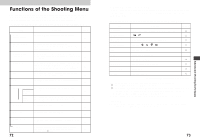Olympus D-490 D-490 Zoom Instruction Manual (2.6 MB) - Page 42
White Balance
 |
UPC - 050332130517
View all Olympus D-490 manuals
Add to My Manuals
Save this manual to your list of manuals |
Page 42 highlights
White Balance (Adjusting the Tone) This camera uses auto white balance to shoot the subject in a naturallooking tone. However, it may sometimes be difficult to get satisfactory results automatically due to lighting or weather conditions. In such cases, change the white balance settings. For details about how to use the menu, see "Using the Shooting Menu" (p.74). Item to select in the shooting menu: [1 / 2 ] END [0 ] [ ESP ] [ HQ ] WB [AUTO] ISO [ AUTO] [ ] CHANGE Settings: WB AUTO Go to WB (White Balance) This is the default setting when the power AUTO is turned on. (You should leave this as your default setting.) Shooting outside in full daylight (sunny weather) BACK SET OK Shooting outside in overcast daylight (cloudy weather) Shooting under tungsten lighting Control panel Shooting under fluorescent lighting * The default settings may be inappropriate under special lighting conditions. * To determine if the selected setting is the best choice, always check the recorded image by playing it back on the monitor. Switching from "AUTO" makes the white balance mark appear. 82 Settings return to the default when the power is turned off. When the power is turned off the camera will return to the "AUTO" mode. To retain the setting even when power is turned off, go to settings in the shooting menu and select HOLD (p.99). 5 83 Advanced Shooting Techniques