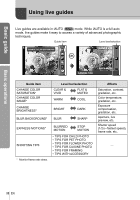Olympus E-PL2 E-PL2 Instruction Manual (English) - Page 15
Movie playback, Volume, Erasing images, Protecting images
 |
View all Olympus E-PL2 manuals
Add to My Manuals
Save this manual to your list of manuals |
Page 15 highlights
Basic guide Movie playback Select a movie and press Q to display the playback menu. Select [MOVIE PLAY] and press Q to begin playback. • To interrupt movie playback, press MENU. MOVIE BACK MOVIE PLAY m SET Volume Volume can be adjusted by pressing F or G during single-frame and movie playback. 00:14 /00:34 Basic operations Erasing images Display a image you want to delete and press D. Select [YES] and press Q. ERASE D button BACK YES NO SET Protecting images Protect images from accidental deletion. Display an image you wish to protect and press the 0 button; a 9 (protect) icon will appear on the image. Press the 0 button again to remove protection. # Caution • Formatting the card erases all images even if they have been protected. 2010.10.01 12:30 [4032x3024,1/8] LN 100-0020 20 EN 15