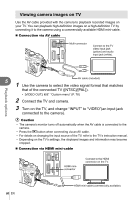Olympus E-PL2 E-PL2 Instruction Manual (English) - Page 61
Playback zoom close-up playback
 |
View all Olympus E-PL2 manuals
Add to My Manuals
Save this manual to your list of manuals |
Page 61 highlights
G 2010.10.01 12:30 [4032x3024,1/8] LN 100-0020 20 Single-frame playback U G 2010.10.01 12:30 4 frames 2010.10.01 12:30 7 3 U 2010.10.01 12:30 91 9-100 frames G U Q/U 2010 10 26 27 28 29 30 1 2 3 4 56 789 10 11 12 13 14 15 16 17 18 19 20 21 22 23 24 25 26 27 28 29 30 31 1 2 3 4 Calendar display Index display Only items for which [ON] is selected are displayed. [G/INFO SETTINGS]: g "Custom menu" (P. 78) G Press G to increase the number of images displayed from 4 to 9, 25, or 100. Press G again to view the calendar display. U Press U to decrease the number of images displayed from 100 to 25, 9, or 4. Press U again to view the current image full frame. F/oGr j /H/I Select a picture. 0 Protect the selected picture (P. 15). 5 Index display Q Place a check mark (v) on the current picture (P. 64). Calendar display View the pictures taken on the selected date full frame. Playback options Playback zoom (close-up playback) Besides normal close-up playback, you can also quickly zoom in on images and view other frames at the current zoom ratio (zoom paging) if [mode2] is selected for [q CLOSE UP MODE]. g "Custom menu" (P. 78) U U U U 2010.10.01 12:30 [4032x3024,1/8] LN 100-0020 20 Single-frame playback G 2x INFO 20 Zoom frame 2x INFO Scroll Close-up playback 2x INFO 20 View other pictures (zoom paging) F/G/H/I U Position the zoom frame. In zoom paging, use HI to view other pictures at the current zoom ratio. View the frame at the selected zoom ratio. Press again to zoom in. INFO G To choose the zoom ratio, press INFO and then use FG. Exit to single-frame playback. EN 61