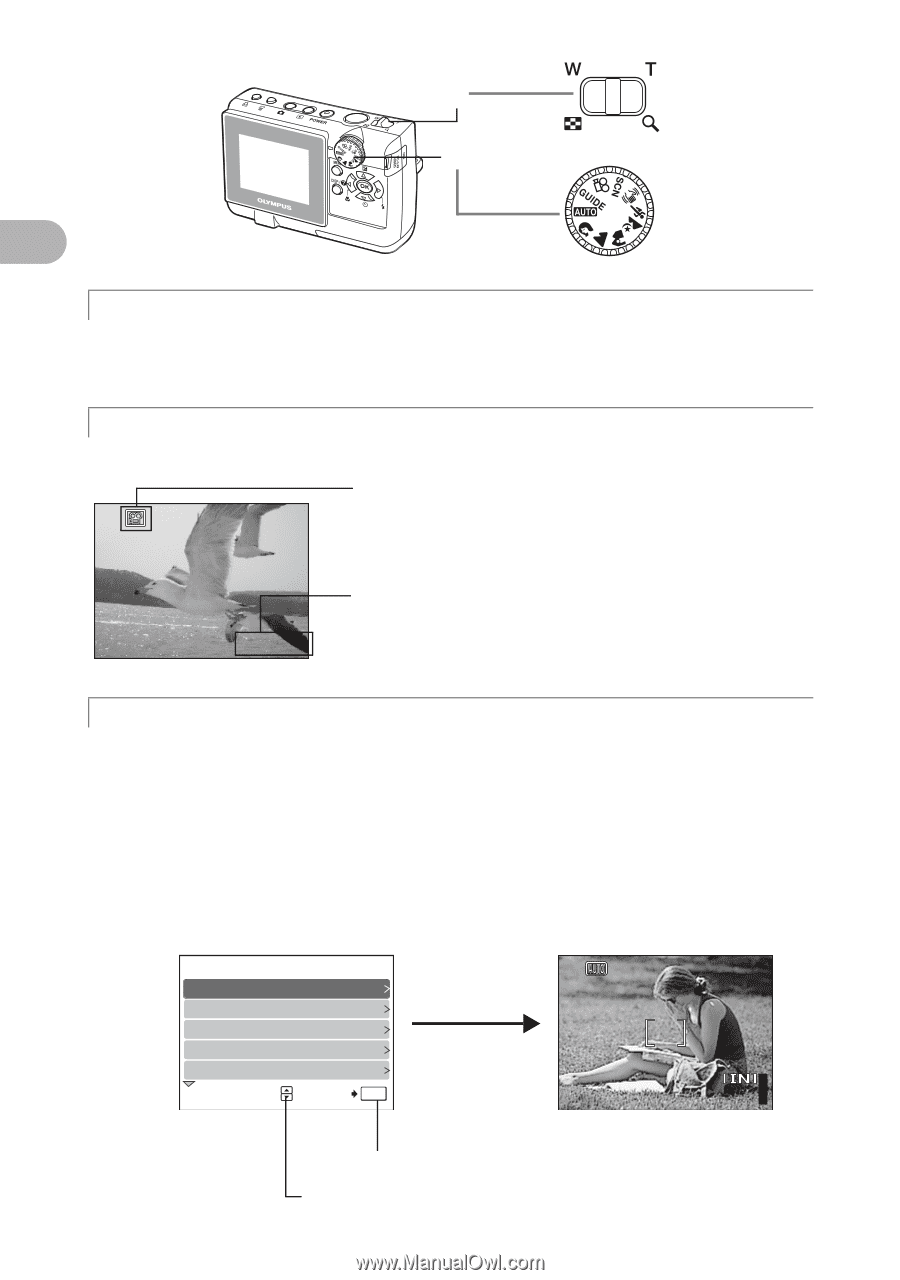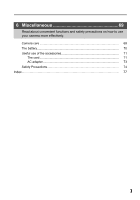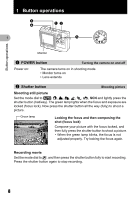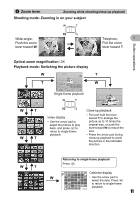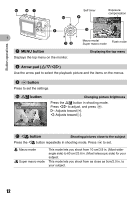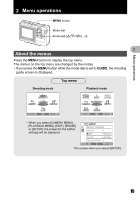Olympus FE 140 FE-140 Advanced Manual (English) - Page 10
D IMAGE STABILIZATION, Movie recording mode, Guide mode, GUIDE
 |
UPC - 050332157910
View all Olympus FE 140 manuals
Add to My Manuals
Save this manual to your list of manuals |
Page 10 highlights
Button operations 6 5 1 h Shooting pictures using image blur reduction This function reduces the blur incurred by a moving subject or camera movement when taking pictures. n Recording movie The camera switches to the movie recording mode. Audio recording is not available. This lights red during movie recording. 00:36 The remaining recording time is displayed. When the remaining recording time reaches 0, recording stops. GUIDE Following shooting guide to set You can set the desired setting following the shooting guide displayed on the monitor. • Press the MENU button to display the shooting guide again. • When you change the camera setting or playing back images without using the shooting guide, set the mode dial other than GUIDE to cancel the shooting guide function first. • When you press the MENU button or change the mode dial, previously set the shooting guide setting returns to default. GUIDE SHOOTING 1/3 1 Brightening subject. 2 Shooting into backlight. 3 Blurring background. 4 Adjusting area in focus. 5 Shooting subject in motion. SET OK MODE CHANGED +1.0 HQ 2592×1944 4 F O/N on the arrow pad 10