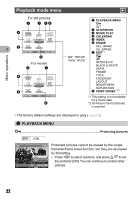Olympus FE 140 FE-140 Advanced Manual (English) - Page 26
EDIT, Resizing, Trimming, REDEYE FIX, BLACK & WHITE, SEPIA, FRAME, Changing pictures to a sepia tone
 |
UPC - 050332157910
View all Olympus FE 140 manuals
Add to My Manuals
Save this manual to your list of manuals |
Page 26 highlights
7 EDIT Editing still pictures You can edit a picture recorded on the internal memory or on the card and save it as a new picture. Q Reducing the size of picture 640 × 480 /320 × 240 This changes the image size of a picture and saves it as a new file. 2 P Zooming in the part of pictures Crops part of a picture and saves it as a new file. • O/N/X/Y: Adjusts the position of the picture. • Zoom lever: Adjusts the size of the picture. Menu operations O WT SET OK REDEYE FIX Fixing the red-eye in pictures This function corrects the red-eye look that often occurs when taking pictures with a flash. BLACK & WHITE Changing pictures to black and white This changes the picture to black and white and saves it as a new file. SEPIA Changing pictures to a sepia tone This changes the picture to sepia and saves it as a new file. FRAME Adding frames to the pictures Adds a selected frame to a picture and saves it as a new picture. FRAME O W T MOVE SET OK • Press X/Y to select a frame, and press F. • Press X/Y to select the picture to which you want to add the frame, and press F. Press O/N to rotate the picture 90° clockwise or counterclockwise. • Adjust the position and size of the picture, and press F. 26