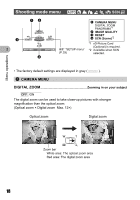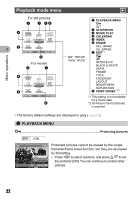Olympus FE 140 FE-140 Advanced Manual (English) - Page 23
Rotation, SLIDESHOW, Select the transition effect between pictures., to start the slideshow.
 |
UPC - 050332157910
View all Olympus FE 140 manuals
Add to My Manuals
Save this manual to your list of manuals |
Page 23 highlights
Menu operations y...Rotating pictures +90° / 0° / -90° y y y EXIT OK +90° EXIT OK 0° EXIT OK -90° 2 Pictures taken with the camera held vertically are displayed horizontally. This function lets you turn such pictures so that they are displayed vertically. New picture orientations are saved even when the power is turned off. • You can select the picture to rotate by pressing X/Y. 2 SLIDESHOW Playing back pictures automatically NORMAL /FADER /SLIDE /ZOOM SLIDESHOW NORMAL FADER SLIDE ZOOM BACK MENU • Select the transition effect between pictures. • Press F to start the slideshow. • Only the first frame of each movie is displayed. • Press F again to cancel the slideshow. SET OK 23

23
Menu operations
2
Pictures taken with the camera held vertically are displayed horizontally. This function
lets you turn such pictures so that they are displayed vertically. New picture
orientations are saved even when the power is turned off.
• You can select the picture to rotate by pressing
X
/
Y
.
•
Select the transition effect between pictures.
• Press
F
to start the slideshow.
•
Only the first frame of each movie is displayed.
• Press
F
again to cancel the slideshow.
y
....................................................................................................
Rotating pictures
+90°
/
0°
/
–90°
2
SLIDESHOW
Playing back pictures automatically
NORMAL
/FADER
/SLIDE
/ZOOM
+90°
0°
–90°
OK
y
EXIT
OK
y
EXIT
OK
y
EXIT
ZOOM
SLIDE
FADER
NORMAL
SLIDESHOW
OK
SET
BACK
MENU