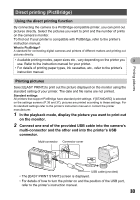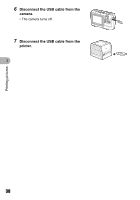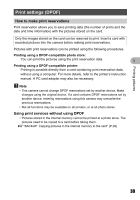Olympus FE 140 FE-140 Advanced Manual (English) - Page 37
Select [PRINT], and press, In the [PRINT MODE SELECT] screen, press the, button.
 |
UPC - 050332157910
View all Olympus FE 140 manuals
Add to My Manuals
Save this manual to your list of manuals |
Page 37 highlights
Printing pictures Setting the number of prints and data to be printed PRINT INFO < DATE FILE NAME P BACK MENU 1 WITHOUT WITHOUT SET OK

37
Printing pictures
3
4
Select [PRINT], and press
F
.
• Printing starts.
• When printing is finished, the [PRINT
MODE SELECT] screen is displayed.
To cancel printing
5
In the [PRINT MODE SELECT] screen,
press the
MENU
button.
• A message is displayed.
Setting the number of prints and data to be printed
PRINT INFO
P
FILE NAME
DATE
<
1
WITHOUT
WITHOUT
OK
SET
BACK
MENU
<
×
Sets the number of prints. You can
select up to 10 prints.
DATE (
)
If you select [WITH], pictures are printed
with the date.
FILE NAME (
)
If you select [WITH], pictures are printed
with the file name.
P
Crops part of a picture and prints it.
•
Use the zoom lever to adjust the
trimming size and the arrow pad to adjust
the trimming position, and press
F
.
PRINT
OK
CANCEL
OK
SET
BACK
MENU
OK
CANCEL
TRANSFERRING
PRINT
CONTINUE
CANCEL
OK
SET
Screen during data transfer
Press
F
Select [CANCEL], and press
F
.
ALL INDEX
MULTI PRINT
ALL PRINT
PRINT
PRINT MODE SELECT
OK
SET
MENU
EXIT