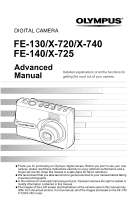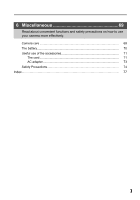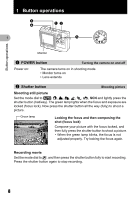Olympus FE 140 FE-140 Advanced Manual (English) - Page 3
Contents, Button operations - manual
 |
UPC - 050332157910
View all Olympus FE 140 manuals
Add to My Manuals
Save this manual to your list of manuals |
Page 3 highlights
Contents How to use this manual 2 Contents...3 1 Button operations 8 Test out the functions of the camera buttons by following the illustrations and actually trying them out on the camera. POWER button Turning the camera on and off 8 Shutter button Shooting picture 8 q button (Playback Switching to playback mode/Turning the camera on and off 9 K button (Shooting Switching to shooting mode 9 Mode dial Switching shooting mode 9 h Shooting still picture 9 i, l, k, L, j, SCN Shooting pictures by selecting a scene according to the situation 9 h Shooting pictures using image blur reduction 10 n Recording movie 10 GUIDE Following shooting guide to set 10 Zoom lever Zooming while shooting/close-up playback 11 MENU button Displaying the top menu 12 Arrow pad (O/N/X/Y 12 F button 12 OF button Changing picture brightness 12 X& button Shooting pictures close to the subject 12 NY button Self-timer shooting 13 Y# button Flash shooting 13 S button Erasing pictures 13 < button Printing 13 DISP./E button Changing the information display/Displaying the menu guide 14 3