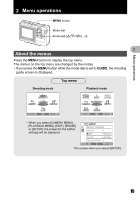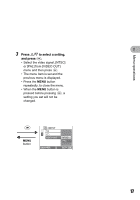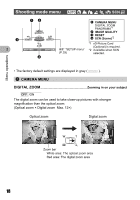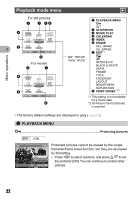Olympus FE 140 FE-140 Advanced Manual (English) - Page 18
Shooting mode menu, CAMERA MENU, DIGITAL ZOOM
 |
UPC - 050332157910
View all Olympus FE 140 manuals
Add to My Manuals
Save this manual to your list of manuals |
Page 18 highlights
Menu operations Shooting mode menu h i l k L j h SCN n 12 IMAGE QUALITY 3 CAMERA RESET MENU SETUP 1 CAMERA MENU DIGITAL ZOOM PANORAMA*1 2 IMAGE QUALITY 3 RESET 4 SCN (Scene)*2 *1 xD-Picture Card SCN (Optional) is required. 2 EXIT MENU SET OK g "SETUP menu" *2 Available when SCN (P.29) selected. 4 • The factory default settings are displayed in gray ( ). 1 CAMERA MENU DIGITAL ZOOM Zooming in on your subject OFF /ON The digital zoom can be used to take close-up pictures with stronger magnification than the optical zoom. (Optical zoom × Digital zoom Max. 12×) Optical zoom Digital zoom HQ 2592×1944 4 HQ 2592×1944 4 Zoom bar White area: The optical zoom area Red area: The digital zoom area 18

18
Menu operations
2
• The factory default settings are displayed in gray (
).
The digital zoom can be used to take close-up pictures with stronger
magnification than the optical zoom.
(Optical zoom × Digital zoom
Max. 12×)
Shooting mode menu
h
i
l
k
L
j
h
SCN
n
1
CAMERA MENU
DIGITAL ZOOM
.......................................................
Zooming in on your subject
OFF /ON
SCN
SCN
OK
MENU
EXIT
SET
IMAGE
IMAGE
QUALITY
QUALITY
CAMERA
CAMERA
MENU
MENU
SETUP
SETUP
RESET
RESET
1
2
3
4
g
“SETUP menu”
(P.29)
1
CAMERA MENU
DIGITAL ZOOM
PANORAMA
*1
2
IMAGE QUALITY
3
RESET
4
SCN (Scene)
*2
*1
xD-Picture Card
(Optional) is required.
*2
Available when SCN
selected.
2592
2592
×
1944
1944
HQ
HQ
4
2592
2592
×
1944
1944
HQ
HQ
4
Zoom bar
White area: The optical zoom area
Red area: The digital zoom area
Optical zoom
Digital zoom