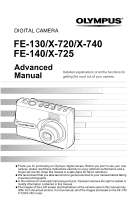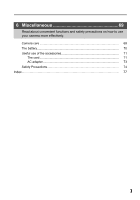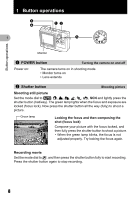Olympus FE 140 FE-140 Advanced Manual (English) - Page 5
Printing pictures, Connecting the camera to a computer, Learn how to print pictures you have taken. - software download
 |
UPC - 050332157910
View all Olympus FE 140 manuals
Add to My Manuals
Save this manual to your list of manuals |
Page 5 highlights
SETUP menu 29 MEMORY FORMAT (FORMAT Formatting the internal memory or card 29 BACKUP Copying pictures in the internal memory to the card 29 W Selecting a display language 29 COLOR Setting the color of the menu screens 30 PIXEL MAPPING Adjusting the image processing function 30 s Adjusting the monitor brightness 30 X Setting the date and time 30 VIDEO OUT Playing back pictures on a TV 31 3 Printing pictures 32 Learn how to print pictures you have taken. Direct printing (PictBridge 33 Using the direct printing function 33 Printing pictures 33 Other print modes and print settings (CUSTOM PRINT 35 Print settings (DPOF 39 How to make print reservations 39 Single-frame reservation 40 All-frame reservation 41 Resetting print reservation data 42 4 Connecting the camera to a computer 43 Learn how to transfer pictures to a computer and save them. Flow ...Using OLYMPUS Master What is OLYMPUS Master Install the OLYMPUS Master software Connecting the camera to a computer Start up the OLYMPUS Master software Displaying camera images on a computer Downloading and saving images Viewing still pictures and movies Printing pictures 43 43 43 44 48 49 50 50 52 53 5