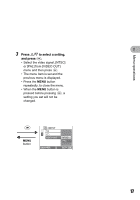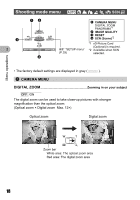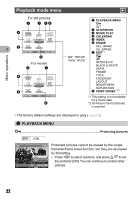Olympus FE 140 FE-140 Advanced Manual (English) - Page 22
Playback mode menu, Protection
 |
UPC - 050332157910
View all Olympus FE 140 manuals
Add to My Manuals
Save this manual to your list of manuals |
Page 22 highlights
Menu operations Playback mode menu q For still pictures 2 7 18 4 SLIDE- PRINT SHOW EDIT ORDER PLAYBACK CALENDAR MENU SETUP 2 5 INDEX ERASE EXIT MENU SET OK 6 For movies 3 1 4 MOVIE PRINT PLAY EDIT ORDER PLAYBACK CALENDAR MENU SETUP 5 INDEX ERASE EXIT MENU SET OK 6 g "SETUP menu" (P.29) 1 PLAYBACK MENU 0 y*1 2 SLIDESHOW 3 MOVIE PLAY 4 CALENDAR 5 INDEX 6 ERASE SEL. IMAGE ALL ERASE 7 EDIT*1 Q P REDEYE FIX BLACK & WHITE SEPIA FRAME TITLE CALENDER LAYOUT BRIGHTNESS SATURATION 8 PRINT ORDER*1*2 *1 This setting is not available for a movie data. *2 xD-Picture Card (Optional) is required. • The factory default settings are displayed in gray ( ). 1 PLAYBACK MENU 0 Protecting pictures OFF 0 / ON OFF ON EXIT OK Protected pictures cannot be erased by the singleframe/all-frame erase function, but they are all erased by formatting. • Press X/Y to select a picture, and press O/N to set the protector [ON]. You can continue to protect other pictures. 22