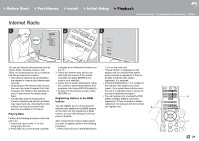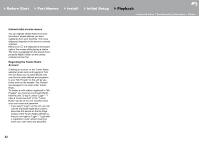Onkyo TX-8270 Owners Manual - English/Spanish/French - Page 17
Initial Setup with Auto Start-up Wizard
 |
View all Onkyo TX-8270 manuals
Add to My Manuals
Save this manual to your list of manuals |
Page 17 highlights
> Before Start > Part Names > Install > Initial Setup > Playback Advanced Setup | Supplementary Information | Others TV Initial InitialSetup Setup with Auto Start-up Wizard 1 INPUT Initial Setup starts automatically When you turn the unit on for the first time after purchasing it, Initial Setup is automatically shown on the TV to enable you to make settings required for startup using simple operations following onscreen guidance. 1. Switch the input on the TV to that assigned to the unit. 2. Put batteries into the remote controller of this unit. 3. Press Í on the remote controller to turn the unit on. 4. Select the item with the cursors of the remote controller and press ENTER (a) to confirm your selection. To return to the previous screen, press RETURN (b). a 2 3 b 0 If you terminate the procedure on the way or want to change a setting made during Initial Setup, press SETUP on the remote controller, and select "7. Miscellaneous" "Initial Setup" and press ENTER. To select the language displayed again, change "OSD Language" (P35). ∫ 1. Source Connection Check that each input source is connected correctly. Follow the guidance, select the input you want to confirm, start play of the selected player, and confirm that the images appear on the TV and that sound is played. ∫ 2. Network Connection Set up Wi-Fi connection with an access point such as a wireless LAN router. There are the following two methods of En 17