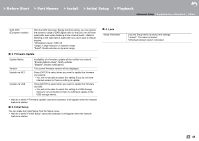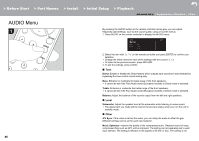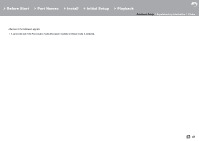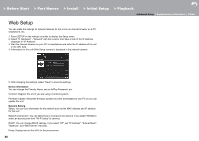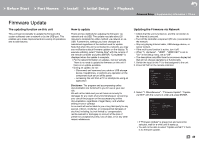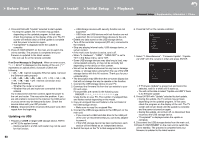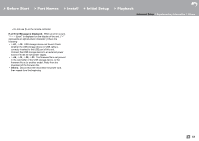Onkyo TX-8270 Owners Manual - English/Spanish/French - Page 46
AUDIO Menu - reset
 |
View all Onkyo TX-8270 manuals
Add to My Manuals
Save this manual to your list of manuals |
Page 46 highlights
> Before Start > Part Names > Install > Initial Setup > Playback Advanced Setup | Supplementary Information | Others AUDIO Menu 1 46 By pressing the AUDIO button on the remote controller during play, you can adjust frequently used settings, such as the sound quality, using on-screen menus. 1. Press AUDIO on the remote controller to display the AUDIO menu. AUDIO Tone Level Other Direct Bass Treble Balance BD/DVD 2. Select the item with D / C on the remote controller and press ENTER to confirm your selection. 0 Change the initial values for each of the settings with the cursors B / A. 0 To return to the previous screen, press RETURN. 3. To exit the settings, press AUDIO. ∫ Tone Direct: Enable or disable the Direct feature which outputs pure sound as it was intended by bypassing the tone control circuits during play. Bass: Enhance or moderate the bass range of the front speakers. 0 It cannot be set if the Pure Audio mode (European models) or Direct mode is selected. Treble: Enhance or moderate the treble range of the front speakers. 0 It cannot be set if the Pure Audio mode (European models) or Direct mode is selected. Balance: Adjust the balance of the sounds output from the left and right speakers. ∫ Level Subwoofer: Adjust the speaker level of the subwoofer while listening to some sound. 0 The adjustment you made will be reset to the previous status when you turn the unit to standby mode. ∫ Other A/V Sync: If the video is behind the audio, you can delay the audio to offset the gap. Different settings can be set for each input selector. Music Optimizer: Improve the quality of the compressed audio. Playback sound of lossy compressed files such as MP3 will be improved. The setting can be separately set to each input selector. The setting is effective in the signals of 48 kHz or less. The setting is not