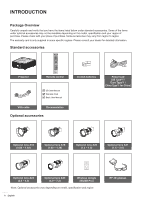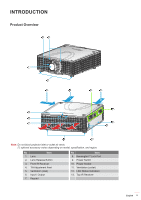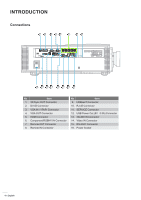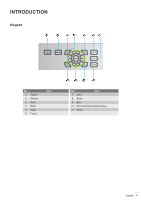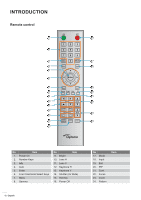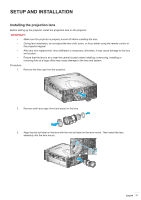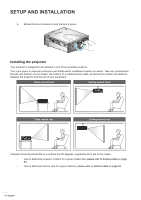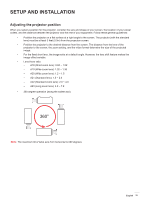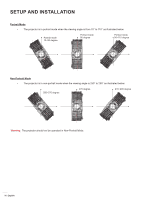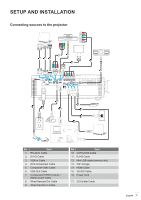Optoma WU1500 User manual - Page 12
Remote control, Four Directional Select Keys
 |
View all Optoma WU1500 manuals
Add to My Manuals
Save this manual to your list of manuals |
Page 12 highlights
INTRODUCTION Remote control ON OFF 1 16 123 2 456 789 3 Info 0 Mode 17 4 Auto Input 18 5 6 Enter 7 Menu Exit 19 8 Gamma Bright Cont. PIP 20 9 21 10 Lens H Focus 22 11 Lens V 12 Keystone H Zoom 23 13 Keystone V 14 Shutter (AV Mute) Hot Key Pattern 24 15 No Item 1. Power On 2. Number Keys 3. Info 4. Auto 5. Enter 6. Four Directional Select Keys 7. Menu 8. Gamma No Item 9. Bright 10. Lens H 11. Lens V 12. Keystone H 13. Keystone V 14. Shutter (AV Mute) 15. Hot Key 16. Power Off 12 English No 17. Mode 18. Input 19. Exit 20. PIP 21. Cont. 22. Focus 23. Zoom 24. Pattern Item

English
12
INTRODUCTION
Remote control
ON
OFF
2
1
3
5
4
6
8
7
9
Gamma
Bright
Cont.
PIP
0
Info
Mode
Auto
Input
Menu
Exit
Hot Key
Shutter
(AV Mute)
Pattern
Focus
Lens H
Lens V
Keystone H
Keystone V
Zoom
Enter
1
2
3
4
6
7
8
9
10
12
13
14
15
16
17
18
19
20
22
23
24
11
21
5
No
Item
No
Item
No
Item
1.
Power On
9.
Bright
17.
Mode
2.
Number Keys
10.
Lens H
18.
Input
3.
Info
11.
Lens V
19.
Exit
4.
Auto
12.
Keystone H
20.
PIP
5.
Enter
13.
Keystone V
21.
Cont.
6.
Four Directional Select Keys
14.
Shutter (AV Mute)
22.
Focus
7.
Menu
15.
Hot Key
23.
Zoom
8.
Gamma
16.
Power Off
24.
Pattern