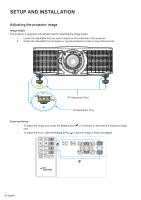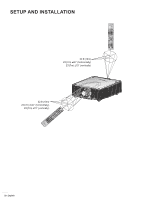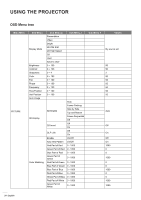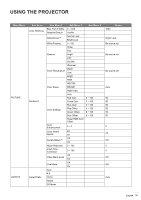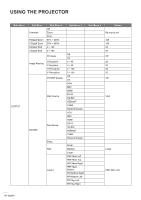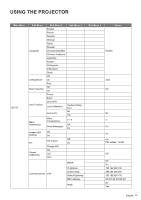Optoma WU1500 User manual - Page 23
Menu navigation and features, When OSD is displayed, use
 |
View all Optoma WU1500 manuals
Add to My Manuals
Save this manual to your list of manuals |
Page 23 highlights
USING THE PROJECTOR Menu navigation and features The projector has multilingual on-screen display menus that allow you to make image adjustments and change a variety of settings. The projector will automatically detect the source. 1. To open the OSD menu, press "Menu" on the remote control or the projector keypad. 2. When OSD is displayed, use pqtu to navigate within the menu and adjust a setting up or down. 3. Press "Enter" to enter the submenu or confirm the selection/setting. 4. Press "Exit" to return to the previous menu or exit menus if at top level. Main Menu PICTURE OUTPUT SETUP OPTION Display Mode Brightness Contrast Sharpness Color Tint Phase Frequency Horz Position Vert Position PICTURE Presentation 50 50 2 50 50 50 50 50 50 Settings Sub Menu English 23