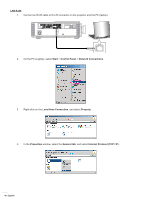Optoma WU1500 User manual - Page 52
OPTION menu, Auto Source, High Altitude, Test Pattern, Background Color, Hot-Key settings
 |
View all Optoma WU1500 manuals
Add to My Manuals
Save this manual to your list of manuals |
Page 52 highlights
USING THE PROJECTOR OPTION menu PICTURE OUTPUT SETUP OPTION Auto Source High Altitude Test Pattern Background Color Hot-Key settings Power Settings Light Source Settings Light Sensor Information Factory Reset OPTION OPTION (1/2) PICTURE Service OPTION OUTPUT On Off Off Logo Blank Screen SETUP OPTION Auto Source Use this option to enable/disable input sources. OPTION (2/2) ‡‡ On: The projector will search for other signals if the current input signal is lost. ‡‡ Off: The projector will only search current input connection. High Altitude When "On" is selected, the fans will spin faster. This feature is useful in high altitude areas where the air is thin. Test Pattern Display a test pattern or select "Off" to turn off a test pattern. Background Color Use this feature to display a "Logo", "Blue", "Black", or "White" screen when no signal is available. Hot-Key settings Assign a different function to the hot-key on the remote control by highlighting the function in the list and pressing "Enter". Choose a function that does not already have a dedicated button, and assign the hot-key to that function, allowing you to quickly and easily use the chosen function. Power Settings Configure the power settings. Refer to "Power Settings menu" on page 54. 52 English